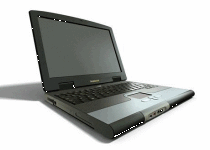ARM licenses are under maintenance, with all program updates and upgrades delivered automatically via internet.
ARM 9 is obsolete and no longer supported, the same as all older ARM versions. Upgrade now to receive support if using an unsupported version.
GDM software requires online activation and is limited to one computer installation per license. When moving ARM to a new computer, simply deactivate ARM on the old computer before installing on the new computer: see Transferring ARM to a New Computer (en español).