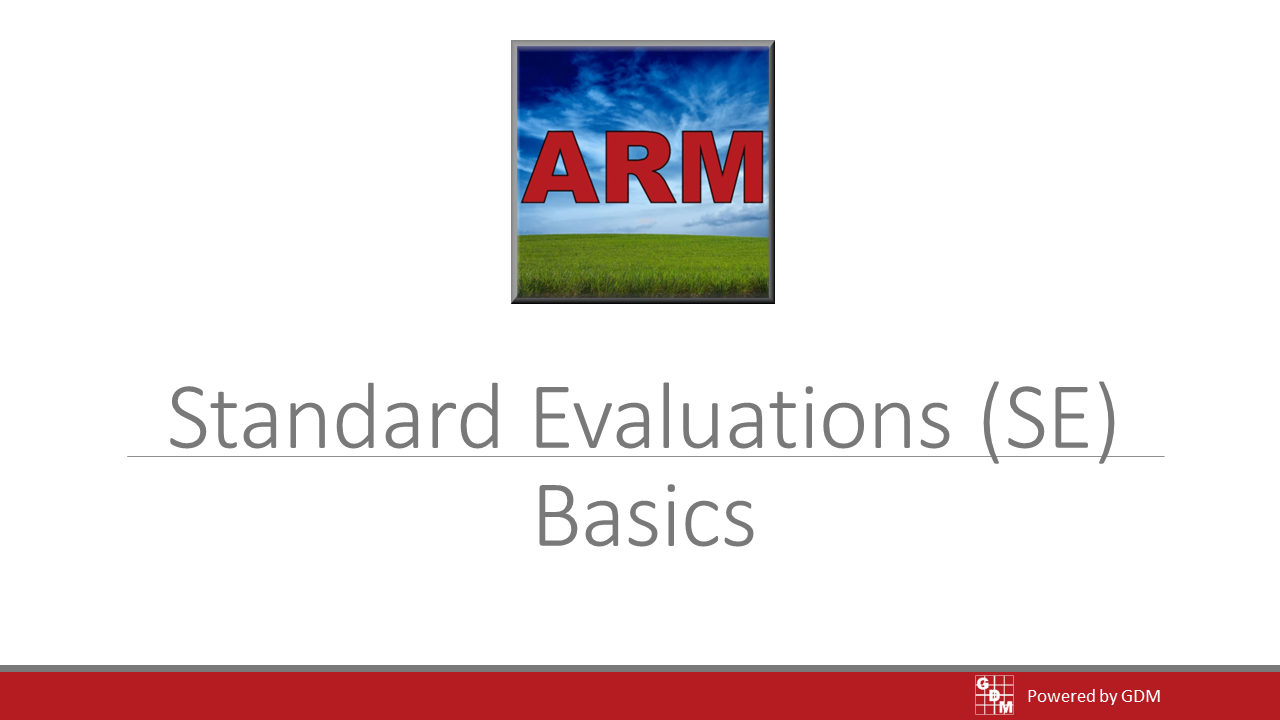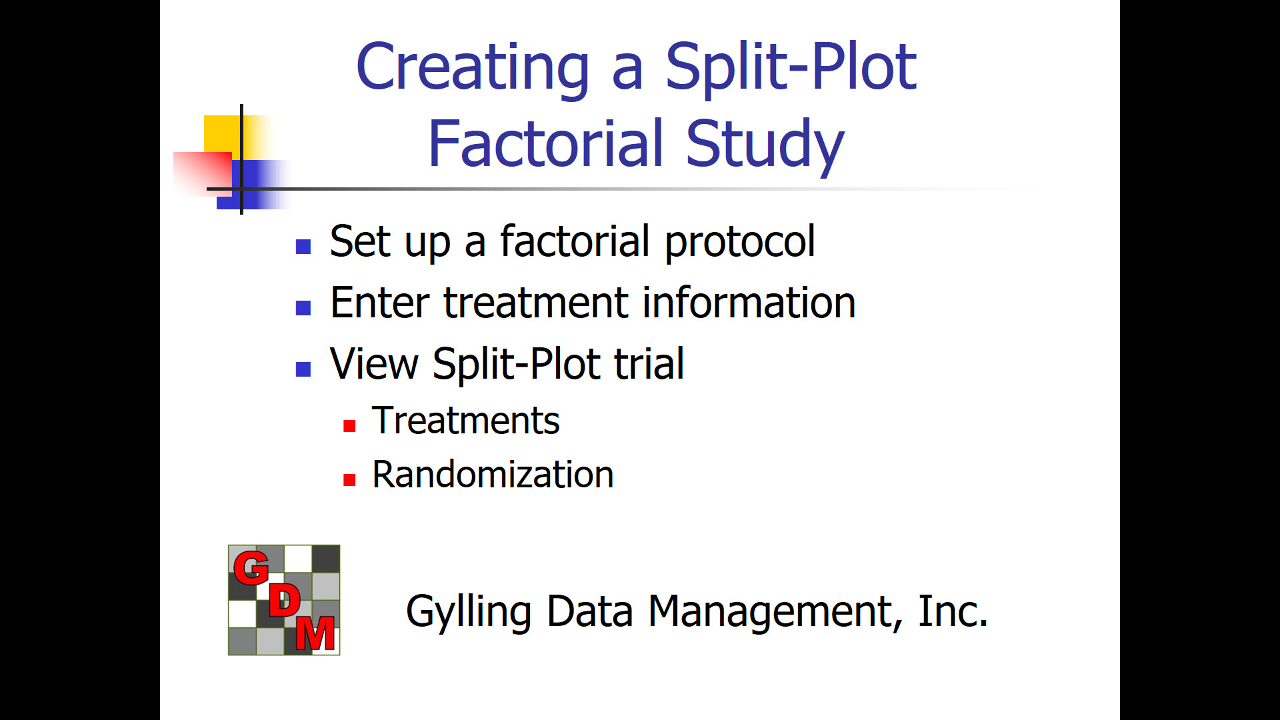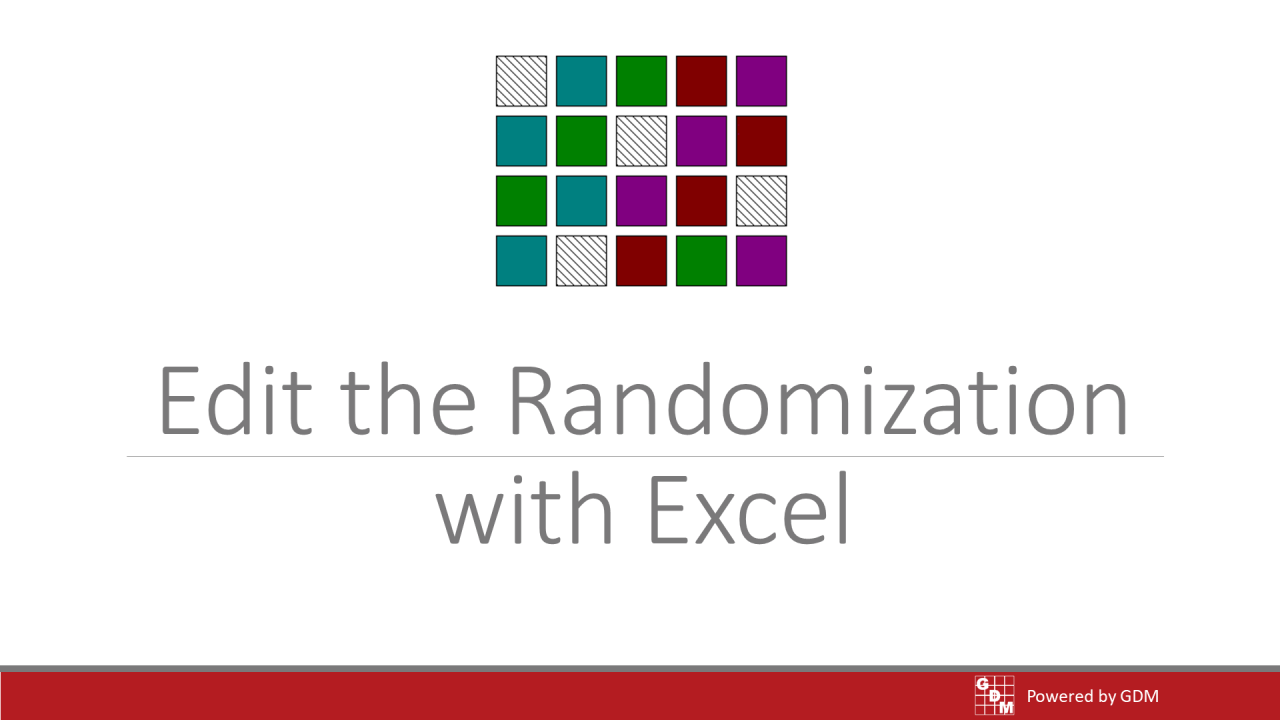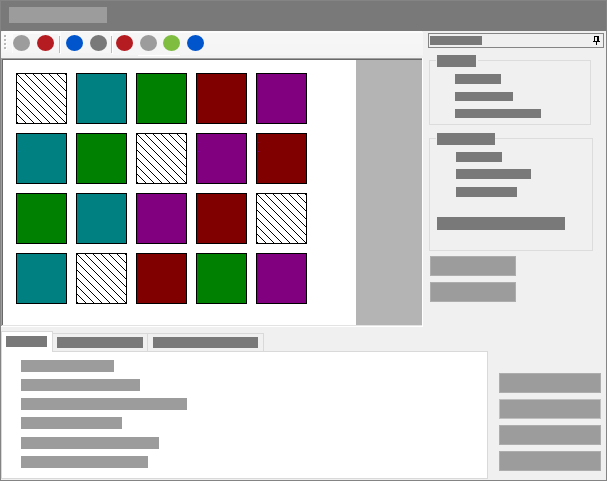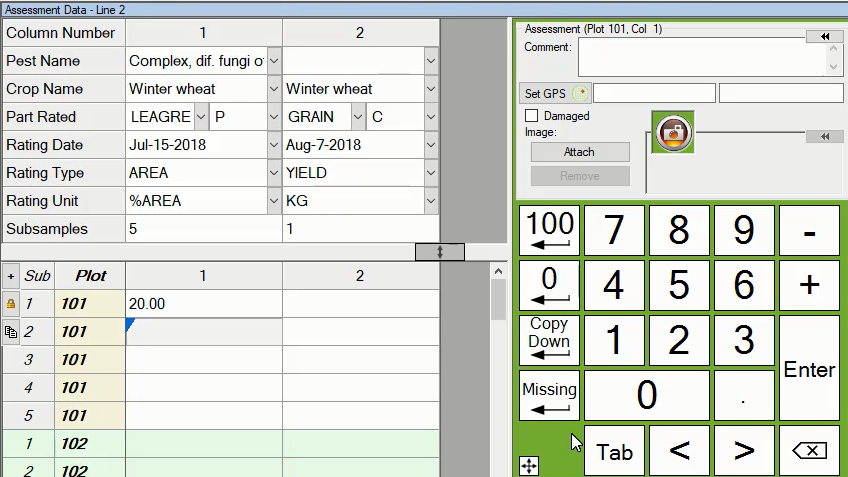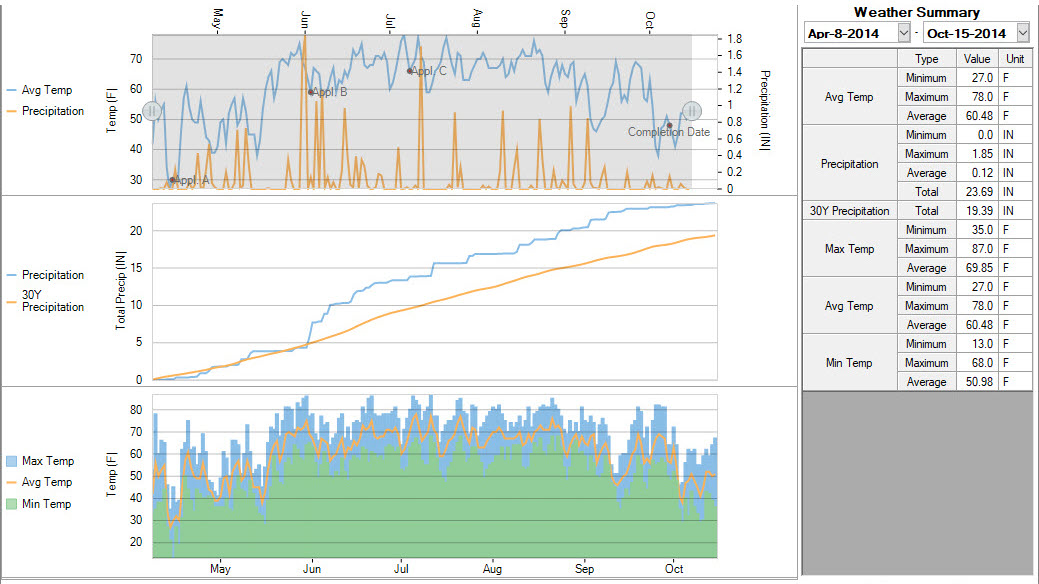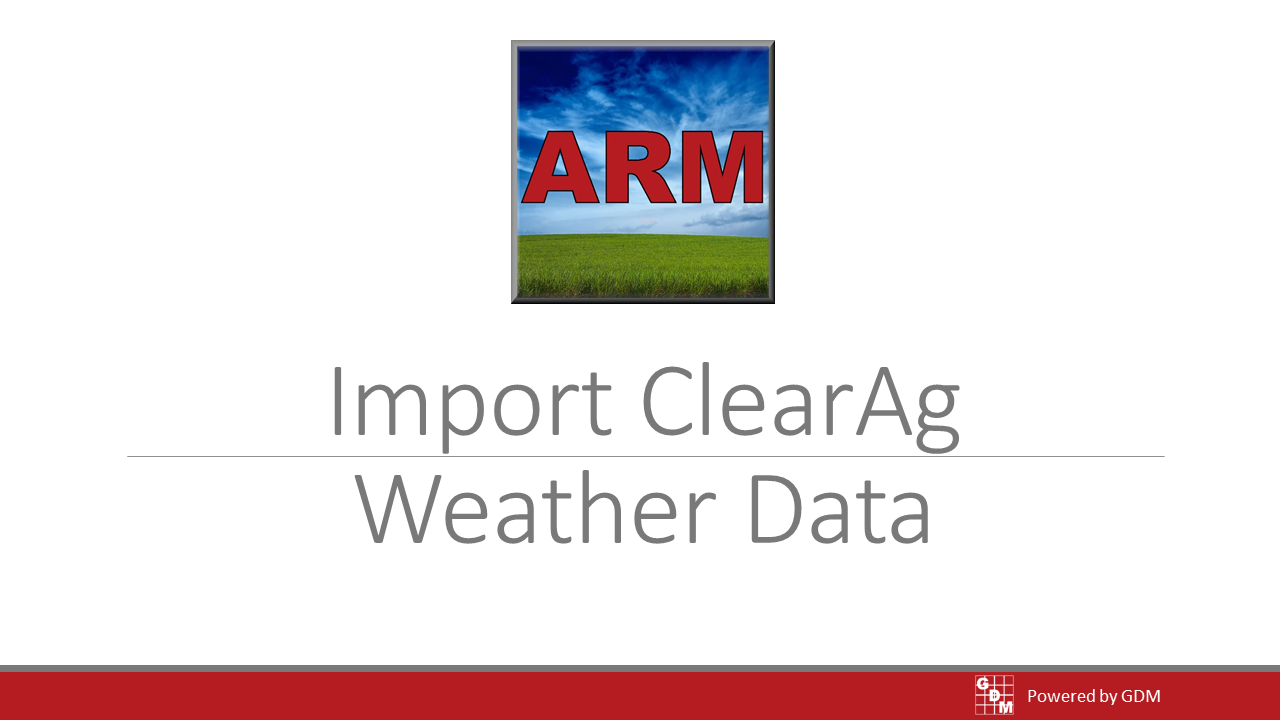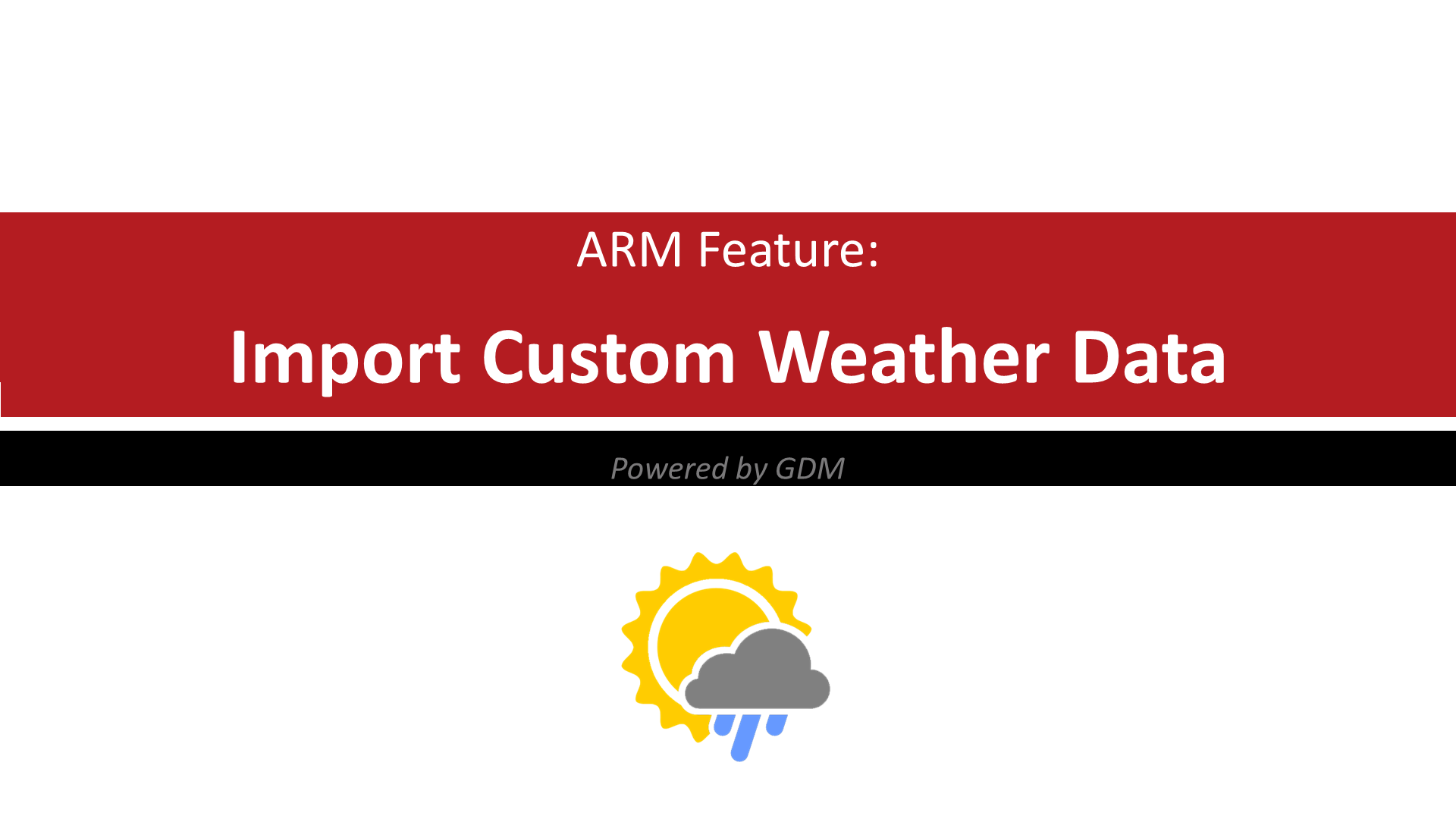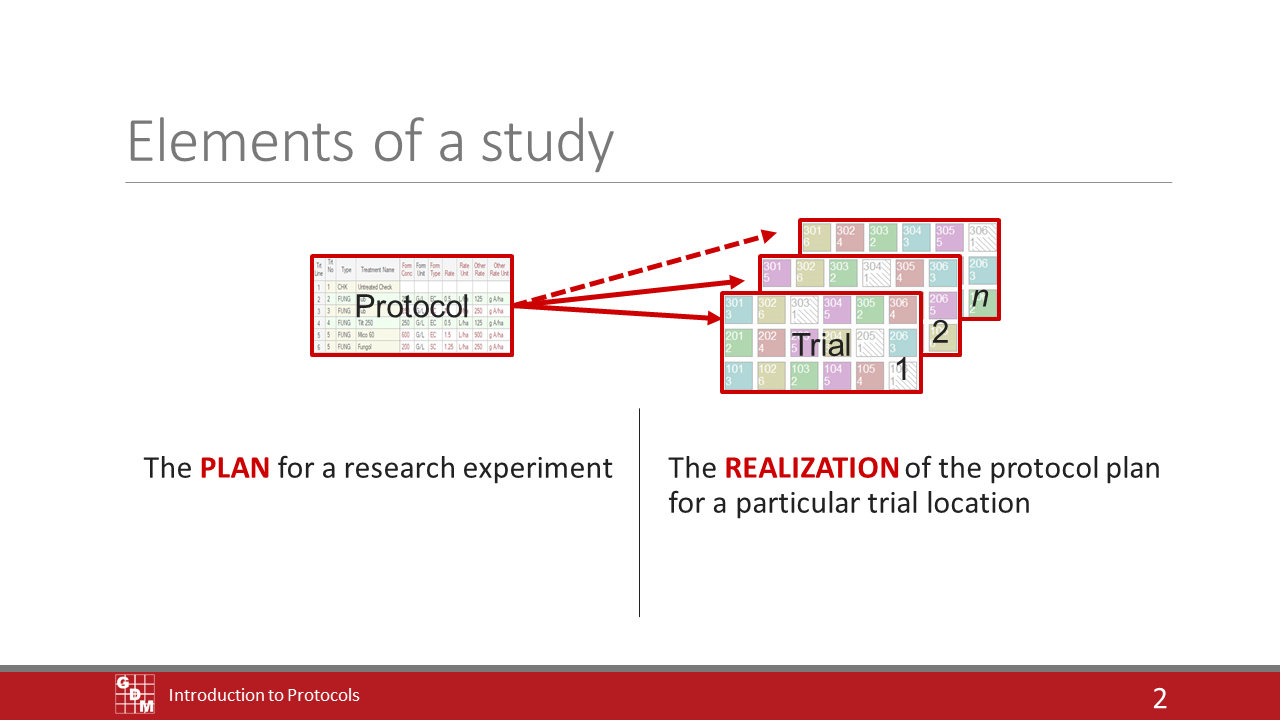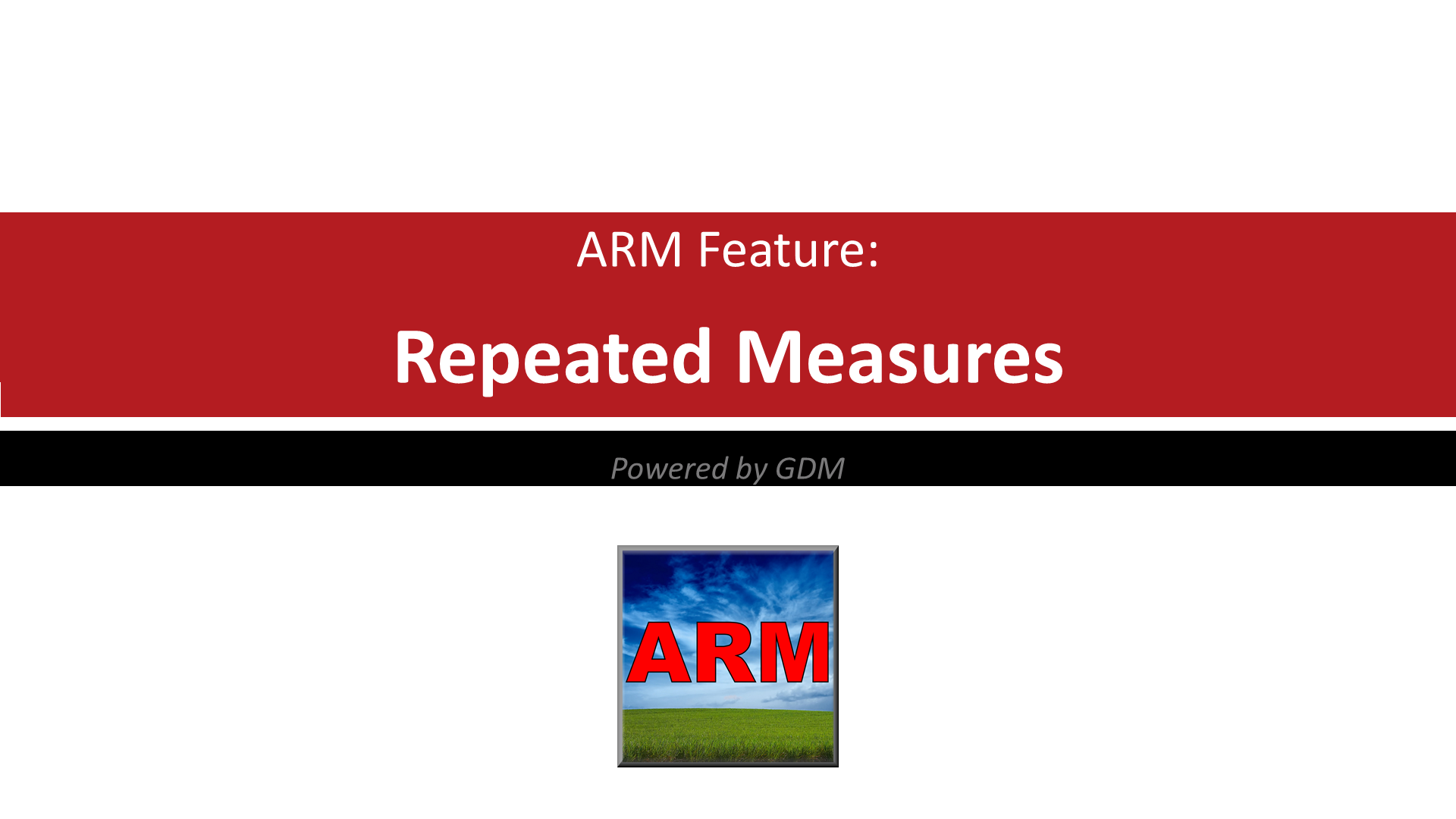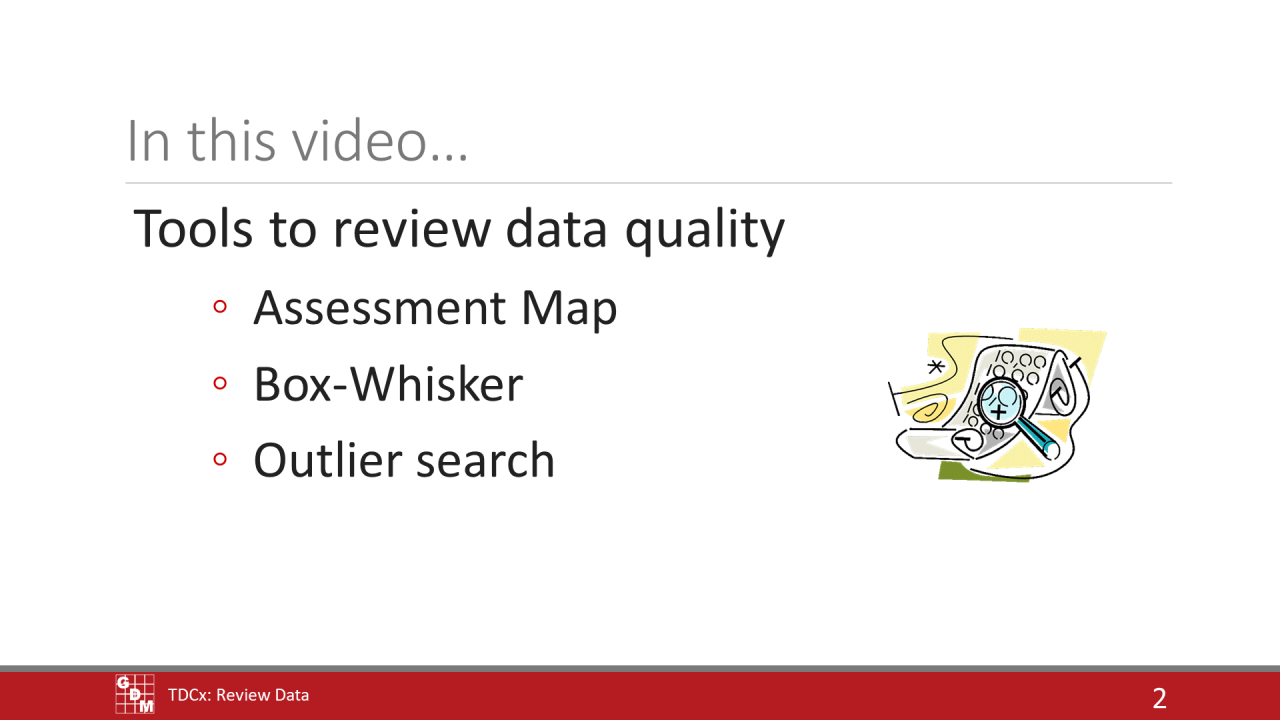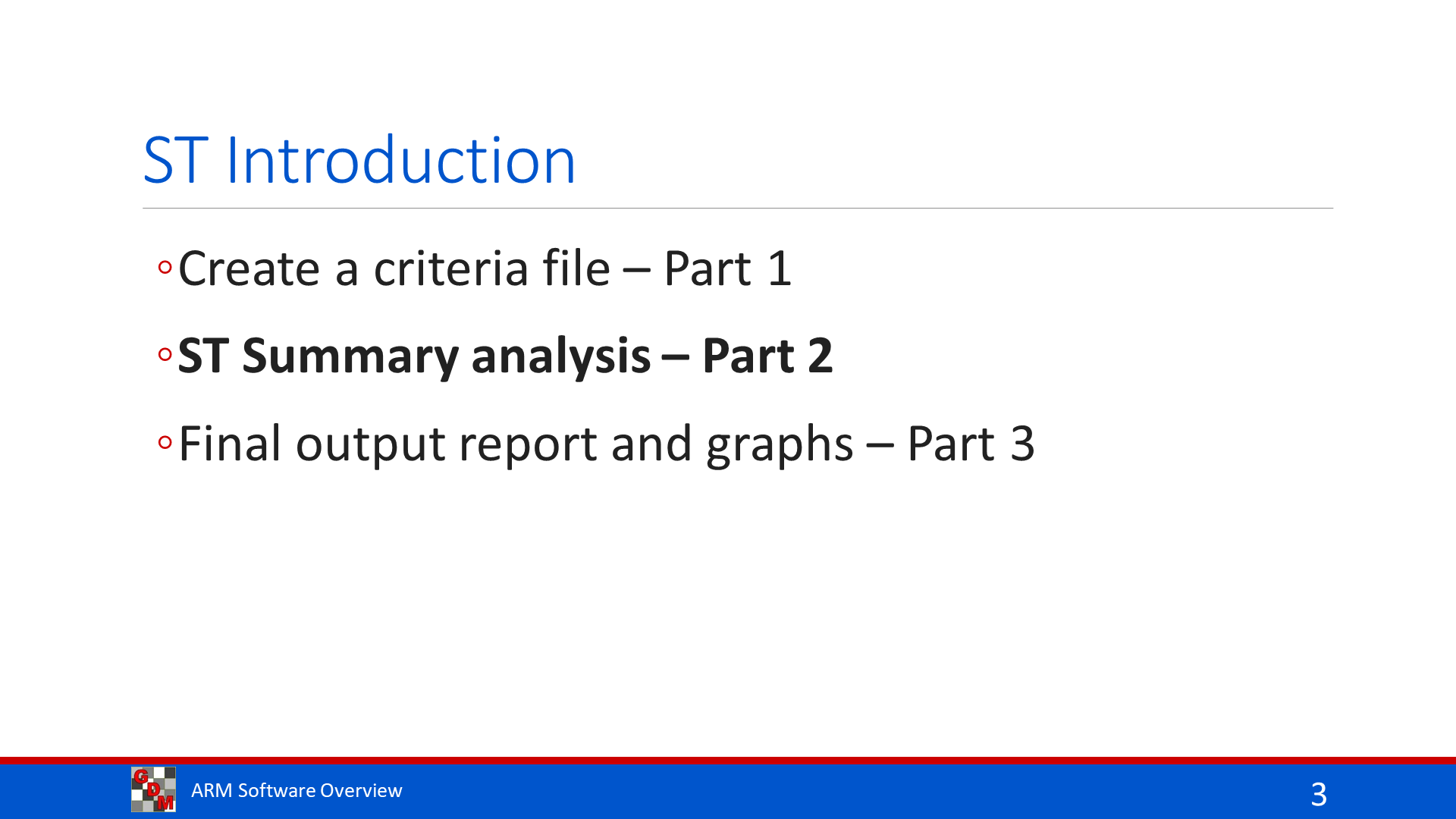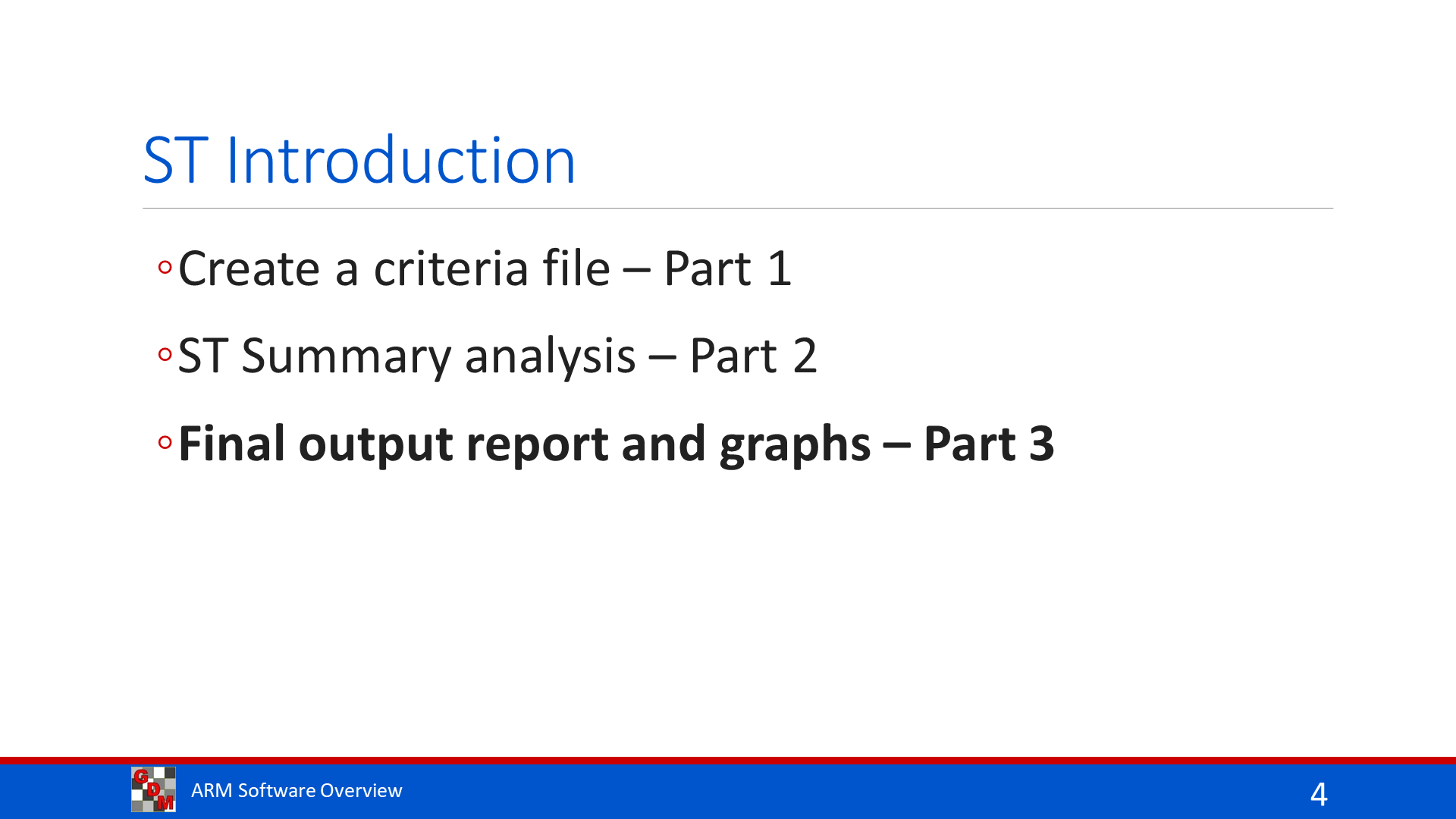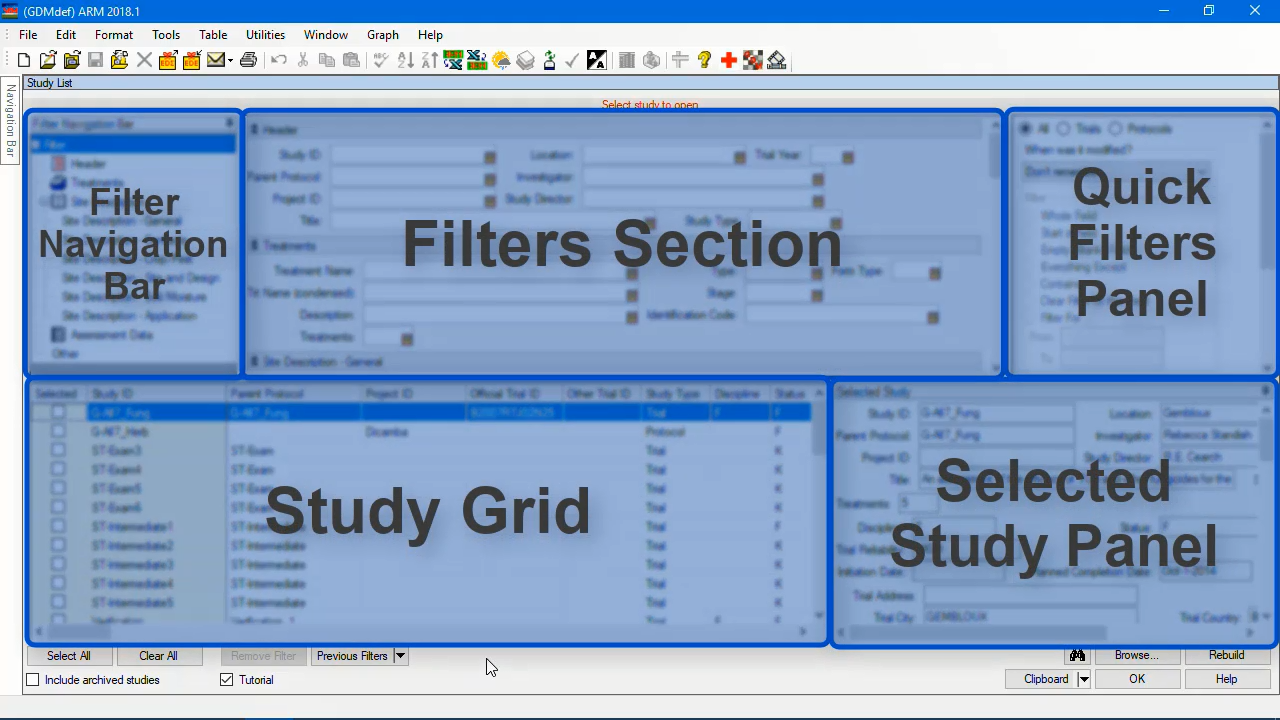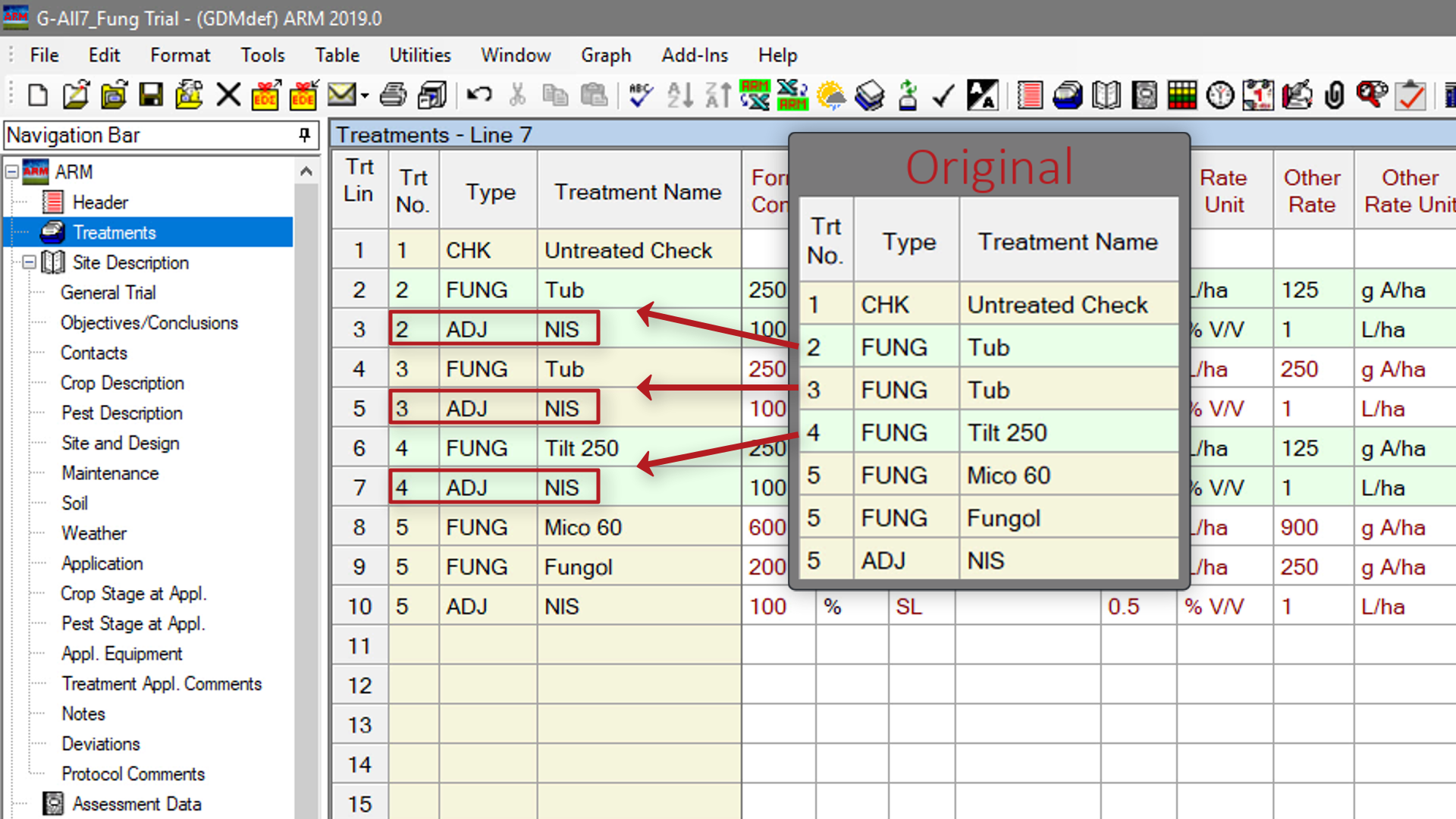See below for all of our tutorial videos, sorted alphabetically. Use Ctrl+F to search for keywords on this page to find a video on a particular subject.
Video quality can adjusted within the video playback window Settings icon. Captions and translations can be accessed here as well.
ARM Help System (5:51)We describe how to get assistance with ARM.
|
||
ARM Software Overview (5:52)This is a high-level overview of the ARM Software Suite. We explore the workflow within the base ARM program, and between its add-in products. We also discuss how ARM stores and shares information.
|
||
 |
The ARM Window (3:27)Log in to ARM and cover the basics of the ARM window.
|
|
Back up and Restore ARM Files (3:52)Learn how to set up the ARM backup feature, and restore files from the backup.
|
||
Basics of Standard Evaluations (SEs) (6:28)Utilize Standard Evaluations to save time and improve data consistency.
|
||
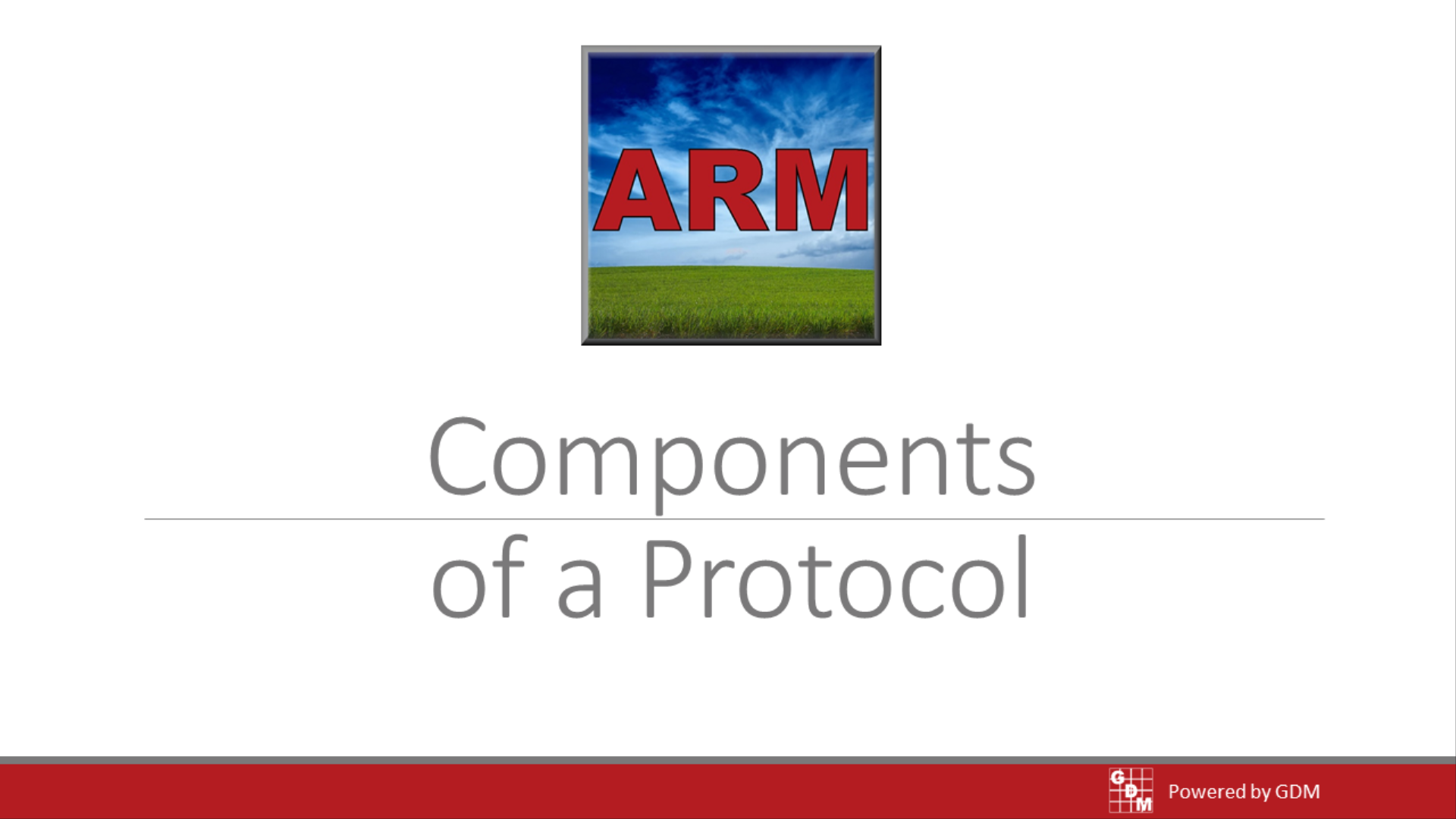 |
Components of a Protocol (5:08)In this video, we introduce all of the components of a protocol. A general overview of each editor is given, describing its purpose and functionality.
|
|
 |
Components of a Trial (4:24)In this video, we introduce all of the components of a trial. A general overview of each editor is given, describing its purpose and functionality.
|
|
 |
Create a New Protocol (4:59)We demonstrate how to create a new empty protocol in ARM, and explore the protocol settings.
|
|
Creating a Split-Plot Factorial Study (8:21)Learn how to set up a Split-Plot (factorial) protocol in ARM, and how the trial will be randomized.
|
||
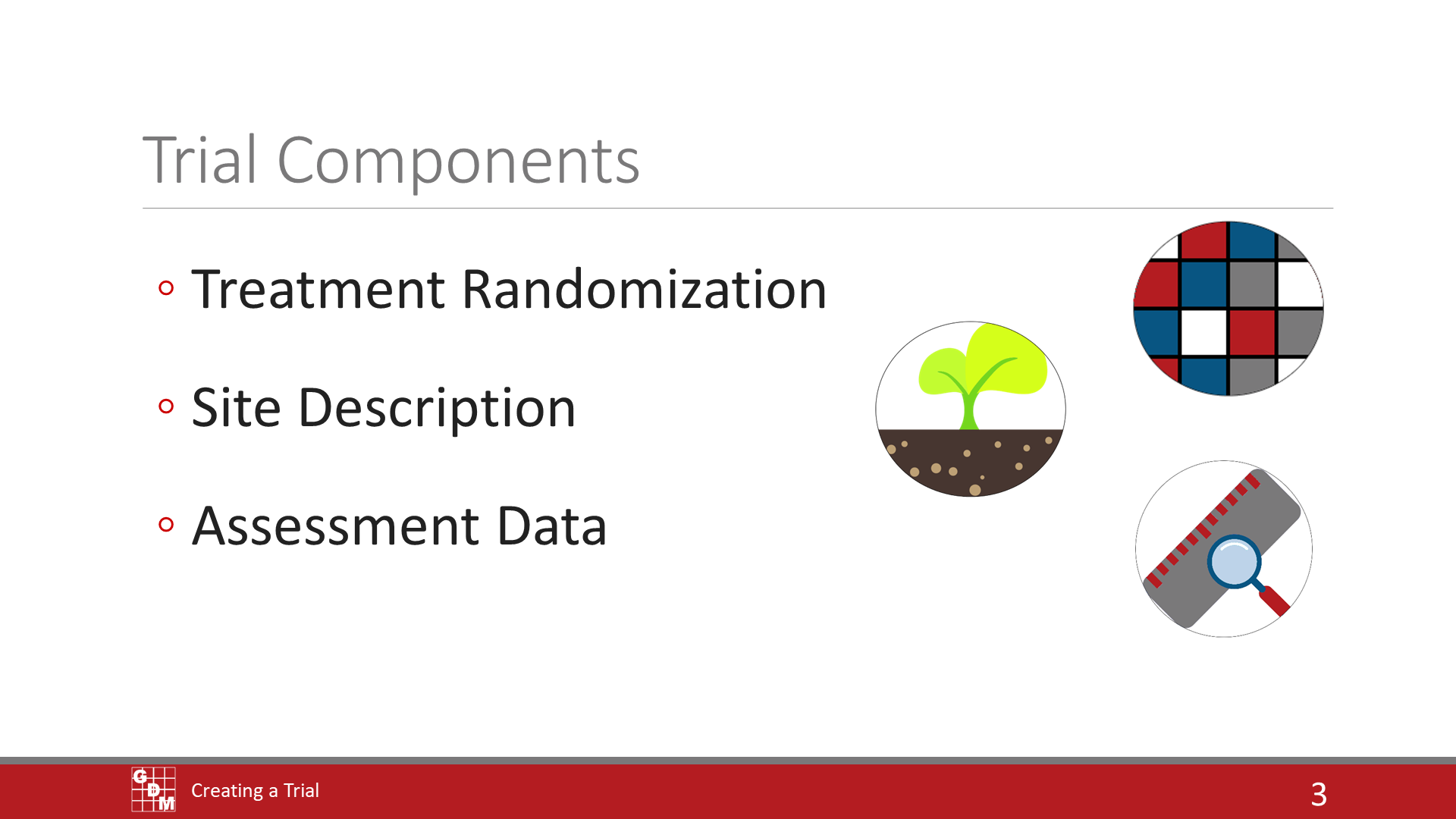 |
Creating a Trial (4:15)In this video, we introduce ARM trials, and demonstrate the process of creating one from an existing protocol template.
|
|
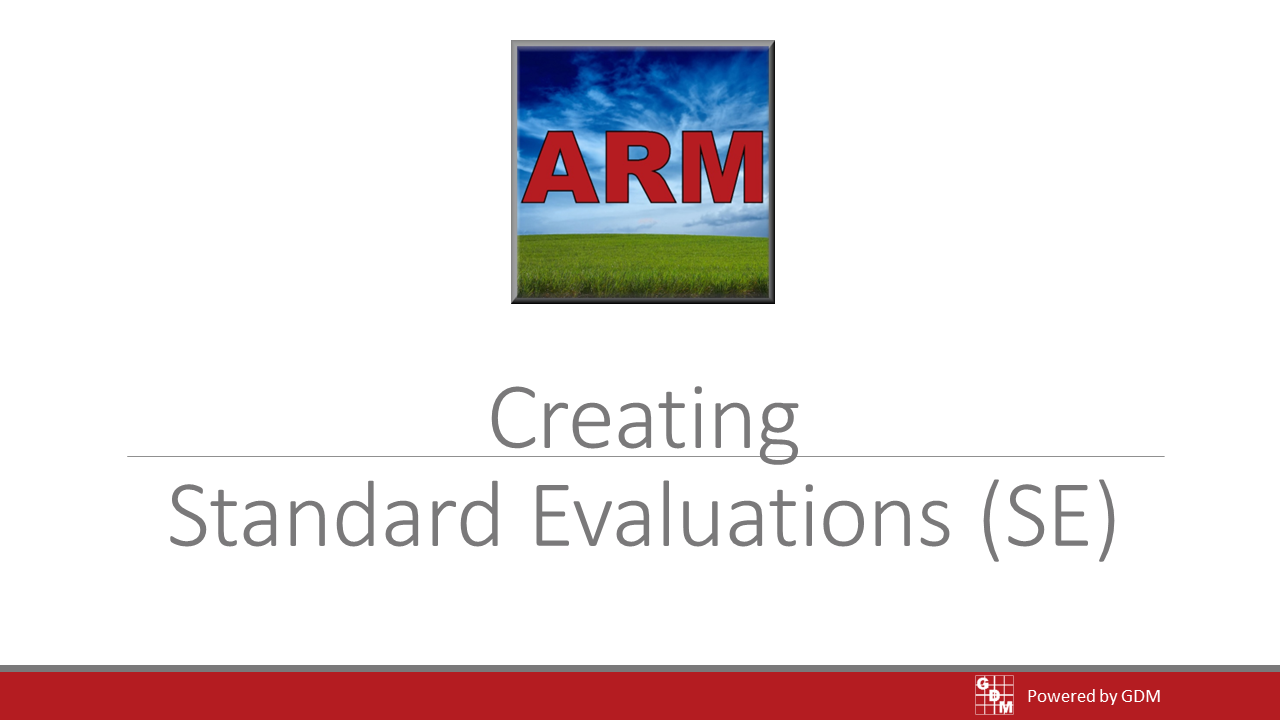 |
Creating SEs (5:38)Modify existing SEs from the Master List or create your own custom SE.
|
|
 |
Custom Labels with ARM (6:25)We demonstrate how to create custom labels from an ARM trial.
|
|
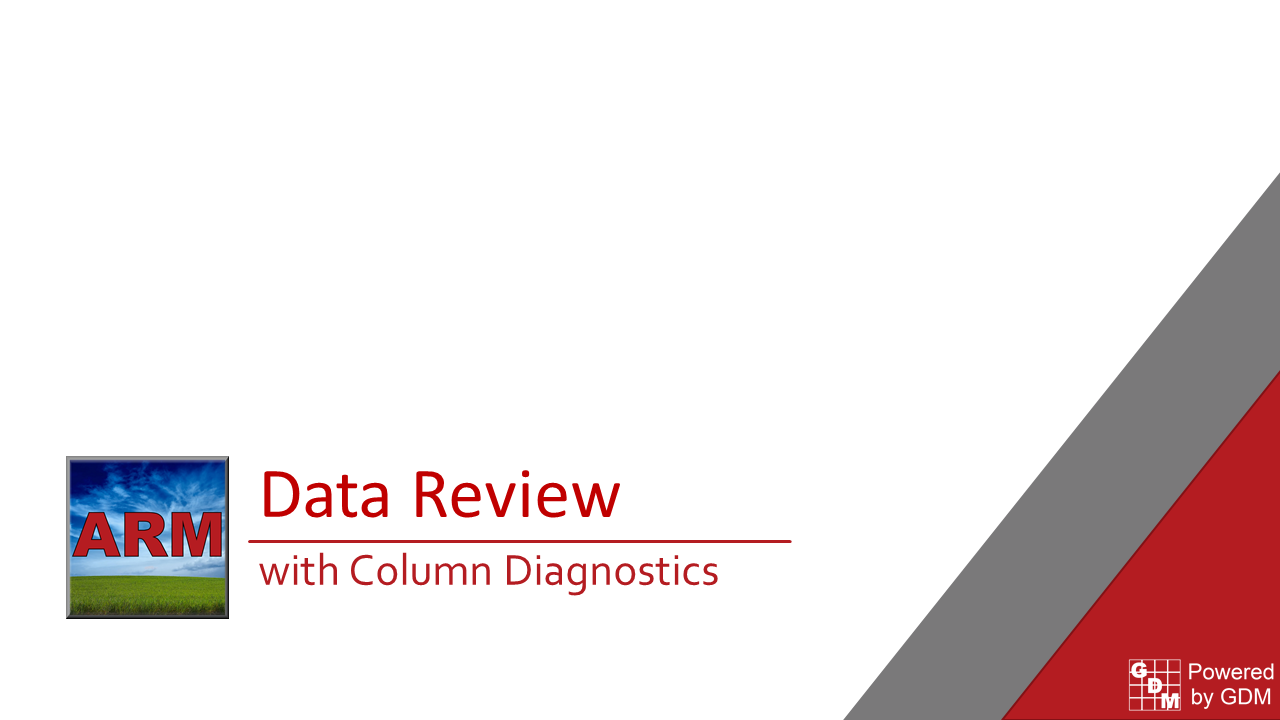 |
Data Review (7:09)Data Review is the process of preparing assessment data to be analyzed and reported. In this video we demonstrate the basics of reviewing data in ARM.
|
|
Edit the Randomization with Excel (1:09)You can set or modify the ARM trial randomization with Excel.
|
||
Editing the Trial Map Randomization (3:51)Learn how to edit the trial randomization with the Trial Map editor.
|
||
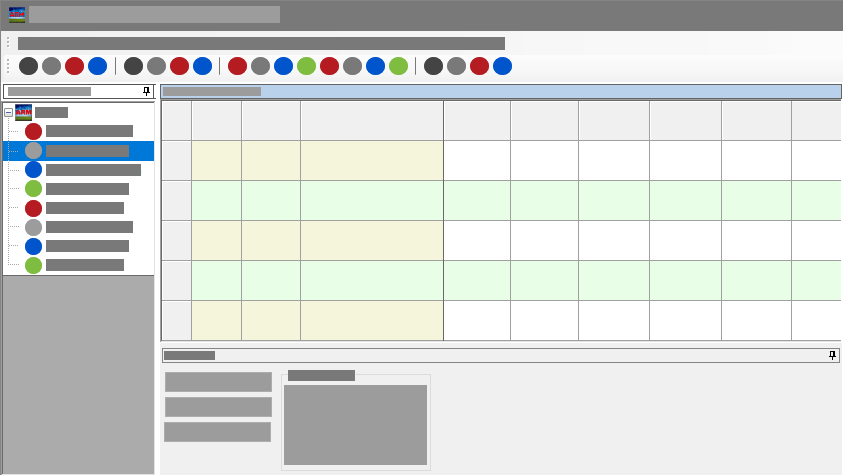 |
Editor Basics (2:10)Learn the fundamentals about the editor screens within ARM.
|
|
Enter Assessments with TDCx (6:14)Learn the basics of entering assessment data with TDCx.
|
||
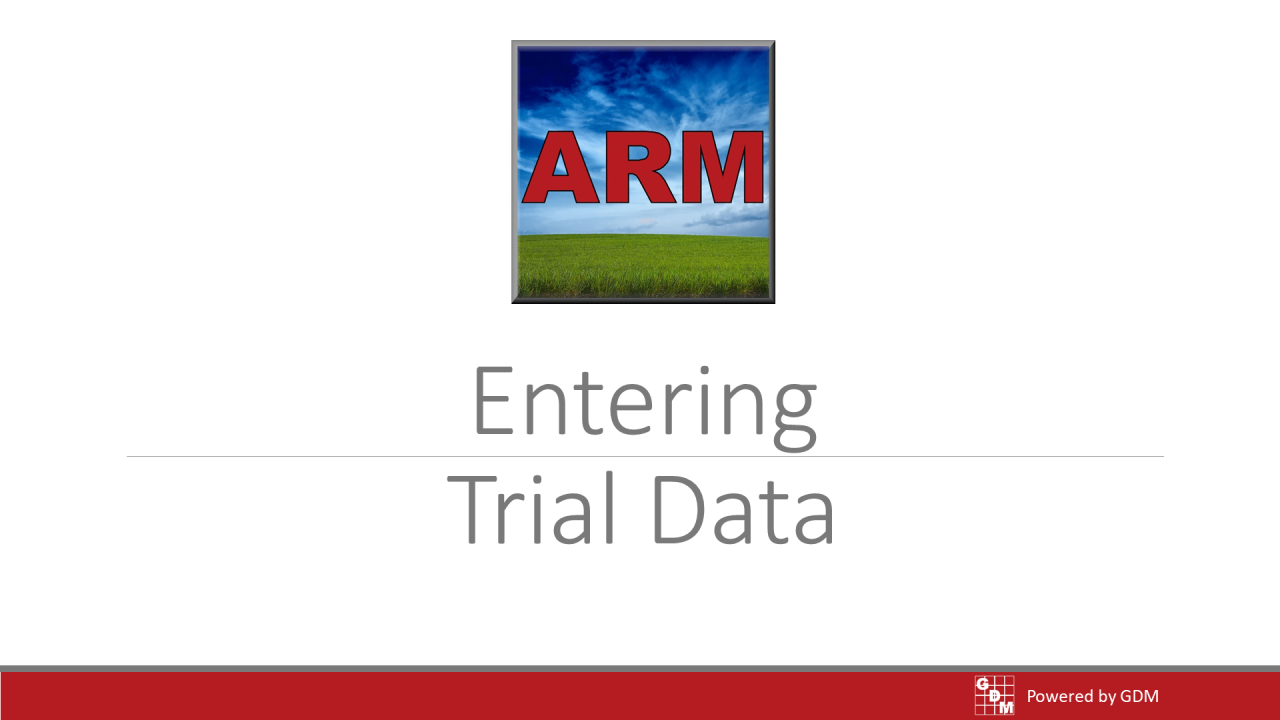 |
Entering Trial Data into ARM (8:12)In this video, we discuss the process of entering data into ARM trials.
|
|
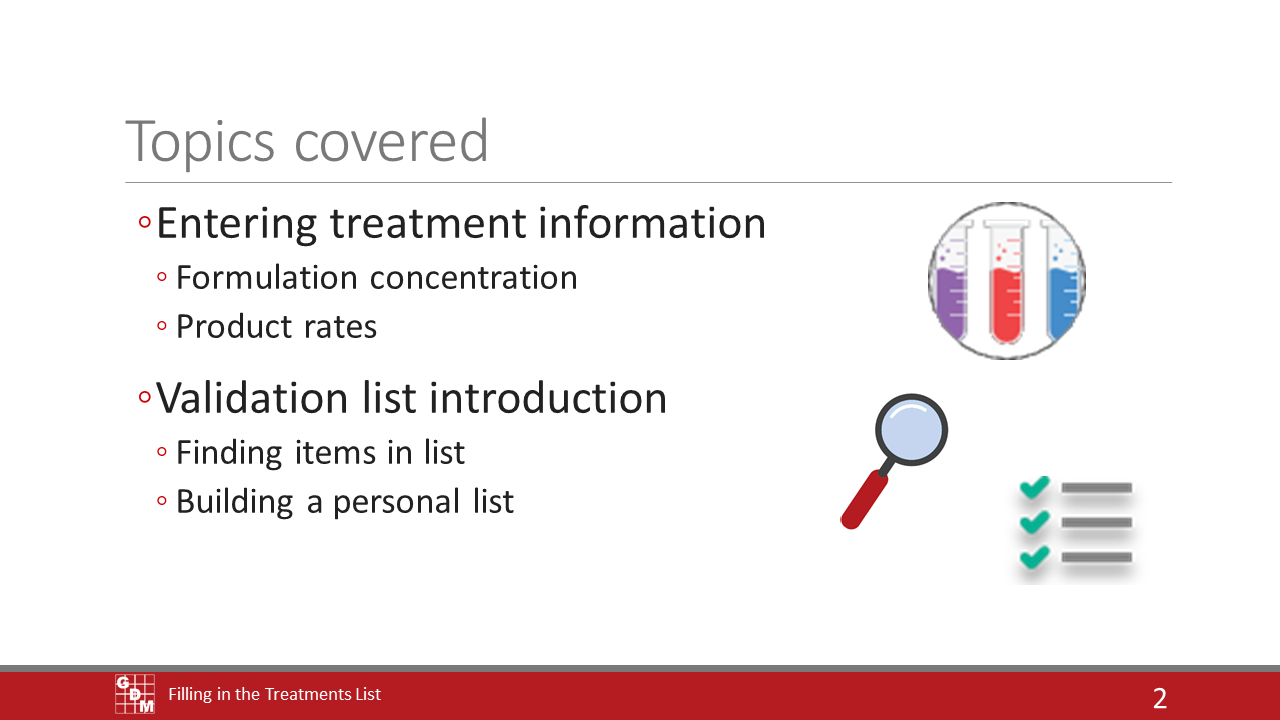 |
Filling in the Treatments List (6:56)Follow along as we fill in a basic treatments list. We will create several treatments in ARM, demonstrating how to enter treatment information and introducing validation lists.
|
|
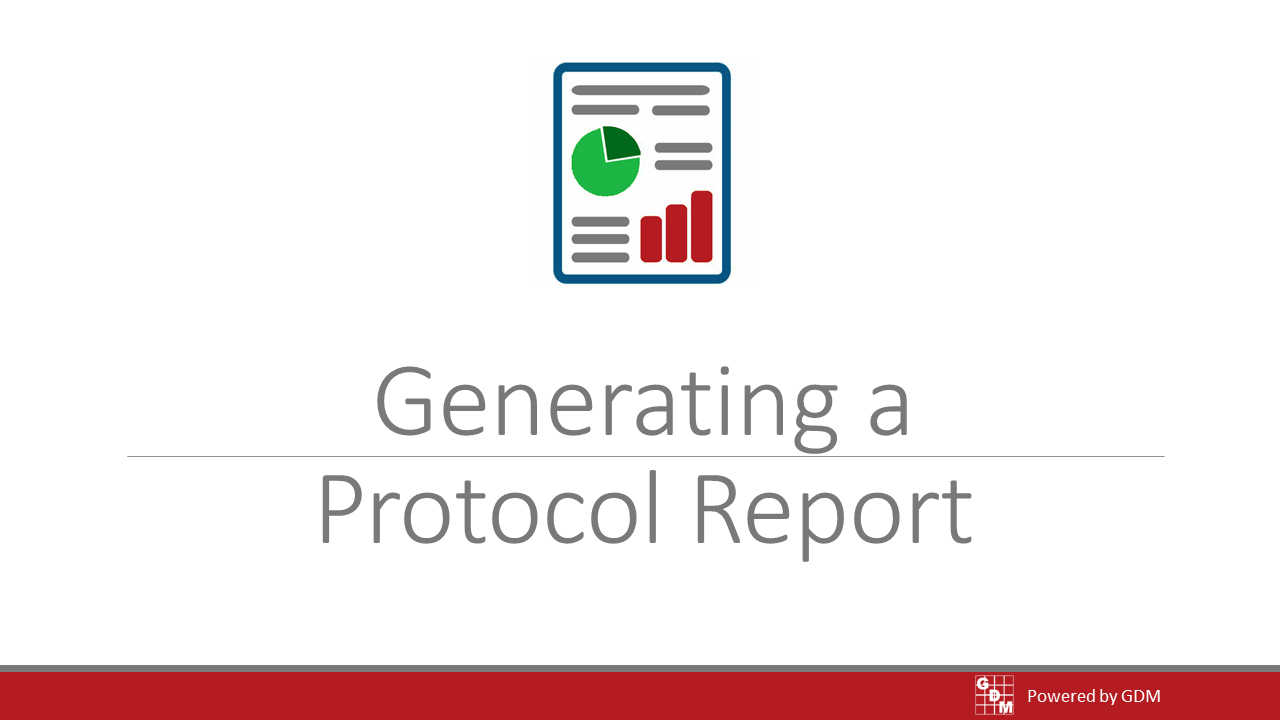 |
Generating a Protocol Report (4:42)In this video we introduce protocol reports in ARM, customize their components, and export the report to a file.
|
|
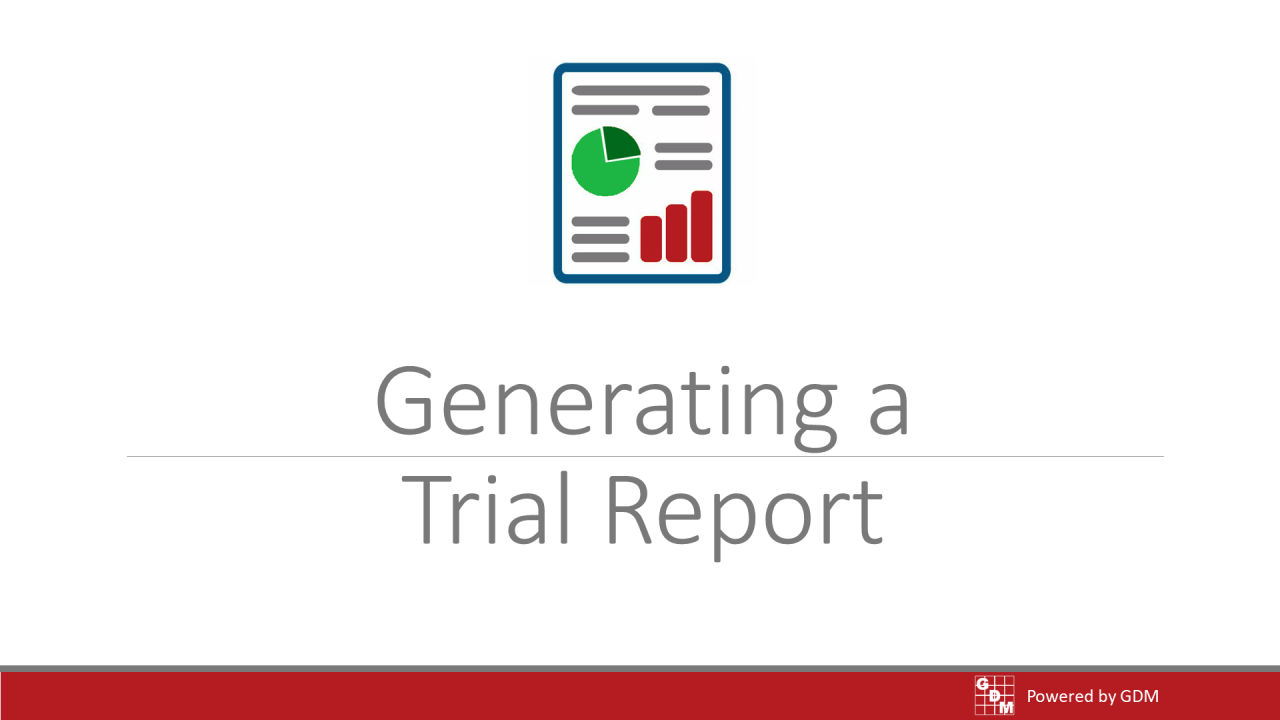 |
Generating a Trial Report (5:14)In this video, we introduce trial reports in ARM, customize their components, and export the report to a file.
|
|
Graph Weather Data (5:37)Visualize daily weather stored in a trial with the Weather Graph tool in ARM.
|
||
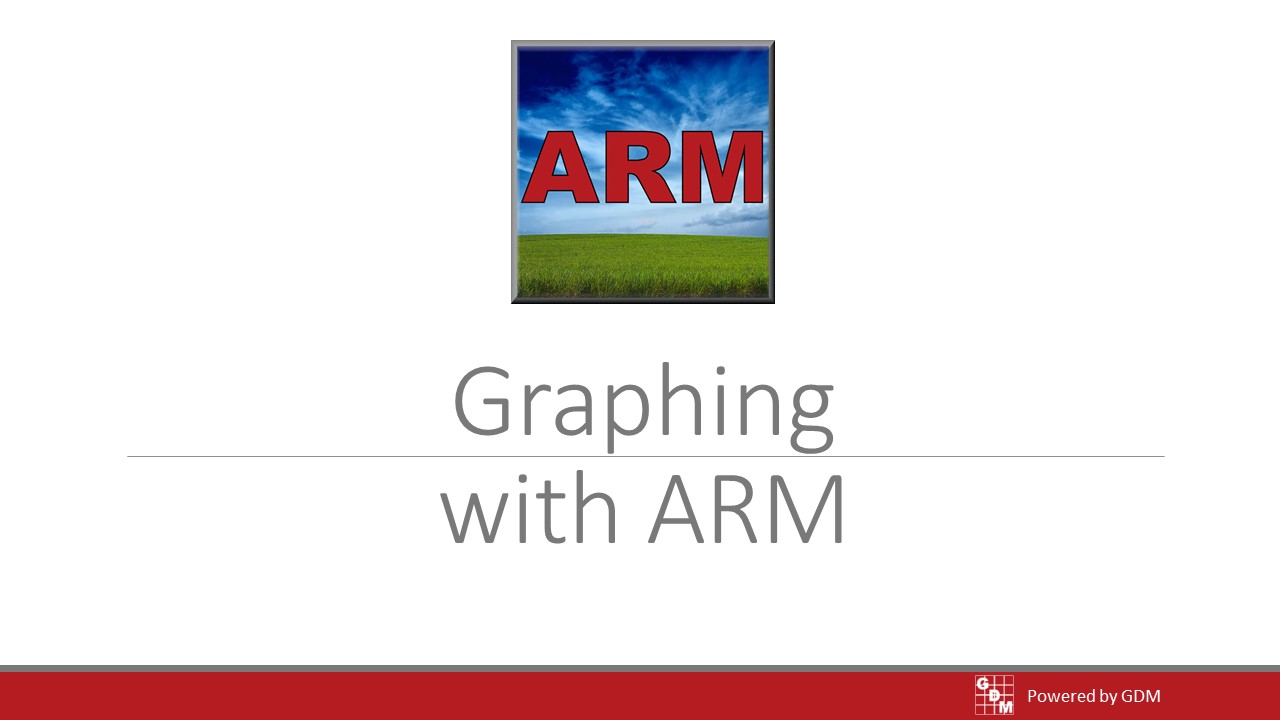 |
Graphing with ARM (8:25)This video demonstrates the graphing feature in ARM. We generate graphs of our assessment data columns and review the different graph options.
|
|
Import ClearAg Weather Data (4:48)See how to use a ClearAg subscription to import weather data into ARM trials.
|
||
Import Custom Weather Data (7:09)We demonstrate how to import weather data into an ARM trial using any weather data source.
|
||
Installing ARM (2:35)We demonstrate how to download and install the ARM program to your computer.
|
||
Introduction to Protocols (3:30)In this video, we introduce the first component of an experiment – the protocol.
|
||
 |
Making an Application with ARM (6:53)In this video, we discuss how to plan and document treatment applications in a trial.
|
|
 |
Outlining Treatment Applications (8:18)We discuss how to plan treatment applications within an ARM protocol. We will add applications to a study using a repeating section, link the applications to individual treatment line components, and plan appropriate Spray Volume and Mix Size settings.
|
|
Program Options (2:29)Review the most important program options when first starting out with ARM.
|
||
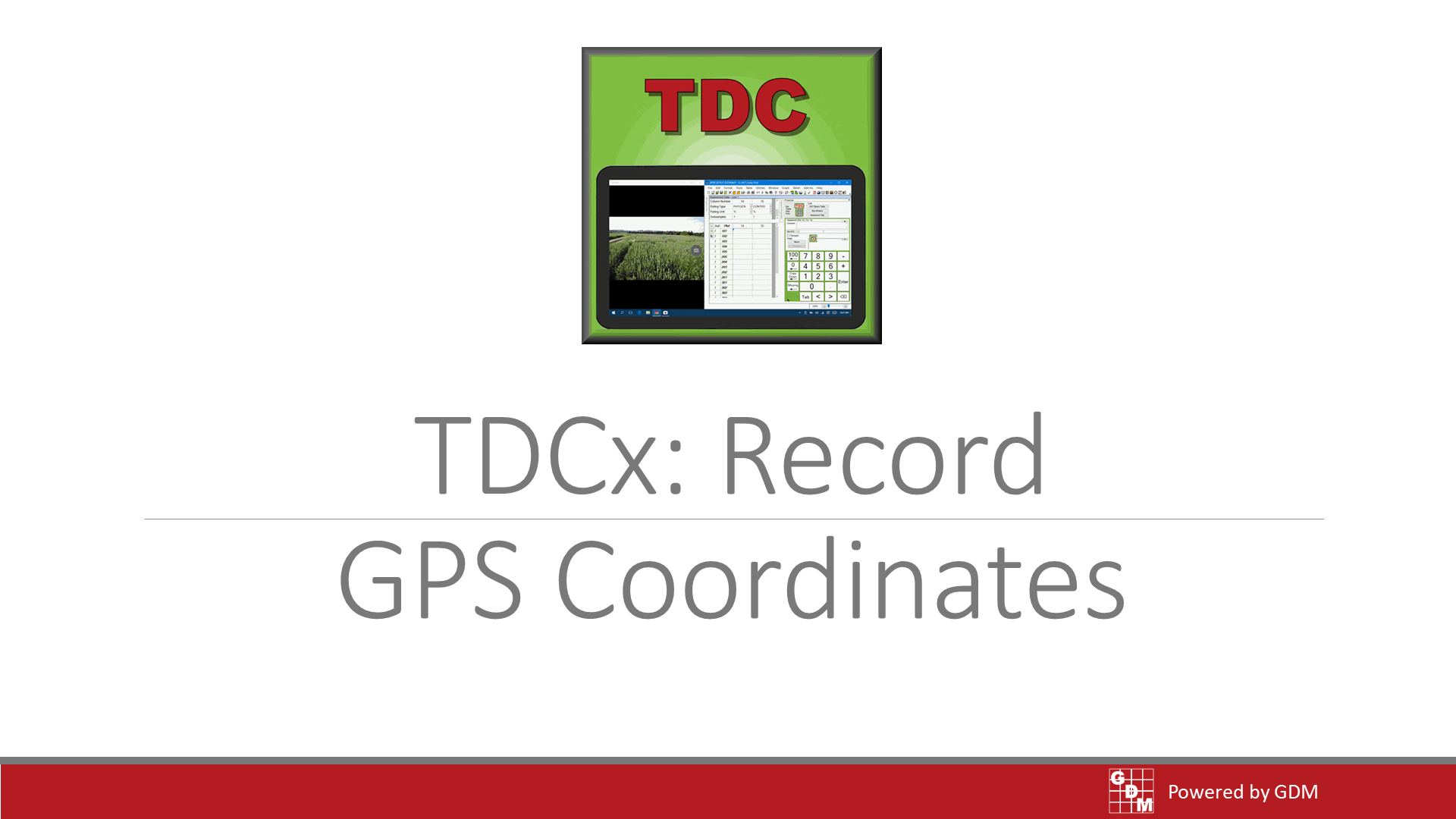 |
Record GPS Coordinates (4:46)Learn how to record GPS coordinates at the trial and plot level.
|
|
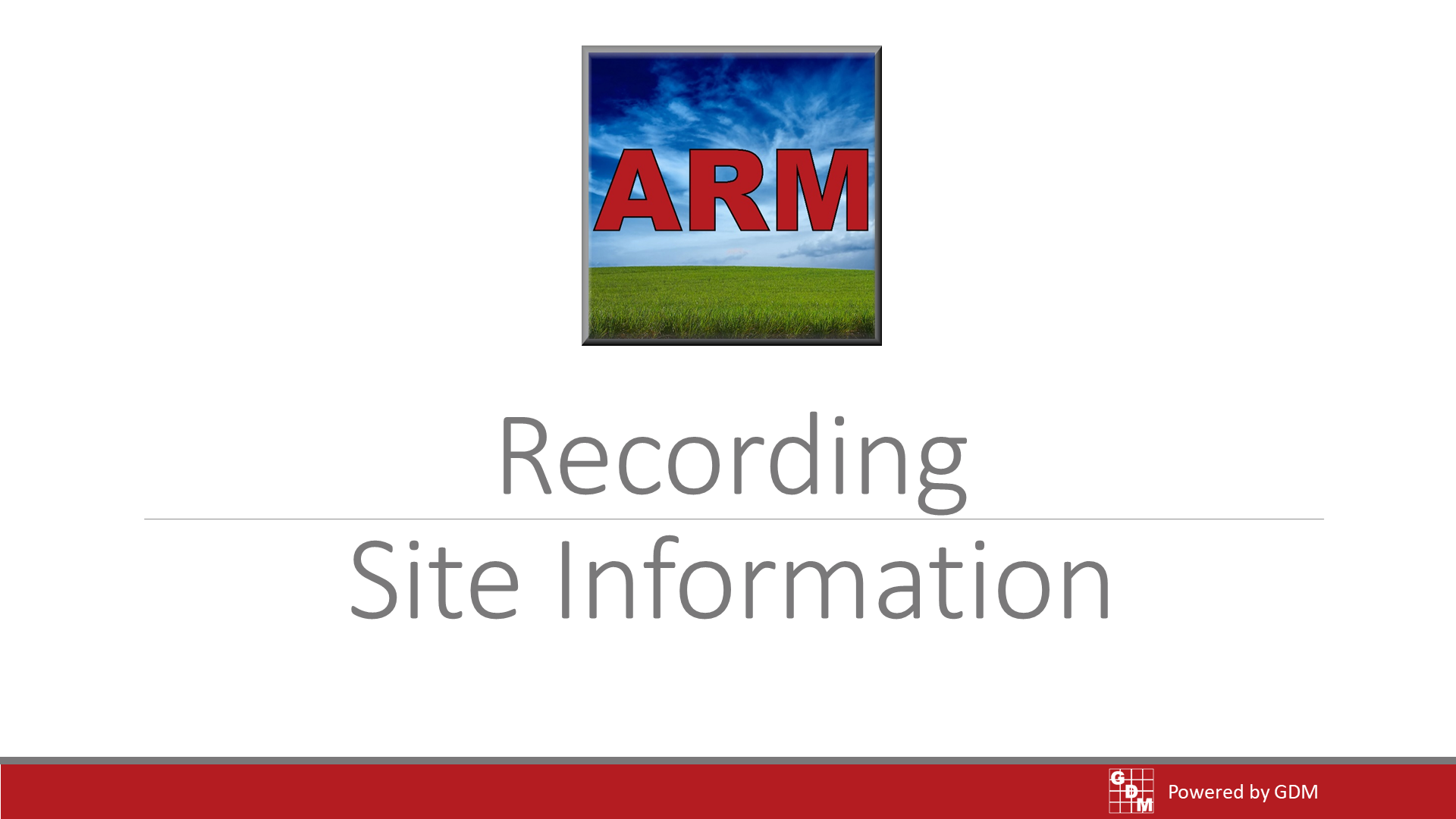 |
Recording Site Information (7:43)Learn about the various sections of the Site Description editor, to record the conditions under which the trial is conducted.
|
|
Repeated Measures Analysis (7:37)We demonstrate the Repeated Measures analysis report. The goal of this analysis is to determine whether time had an effect on assessment outcomes when the same assessment was repeated at regular time intervals during the season.
|
||
Review Data with TDCx (9:18)We demonstrate the on-site data quality review capabilities of TDCx.
|
||
 |
Statistics and ARM Overview (14:33)An introduction of statistics for research – specifically geared towards the tools and analysis offered within ARM.
|
|
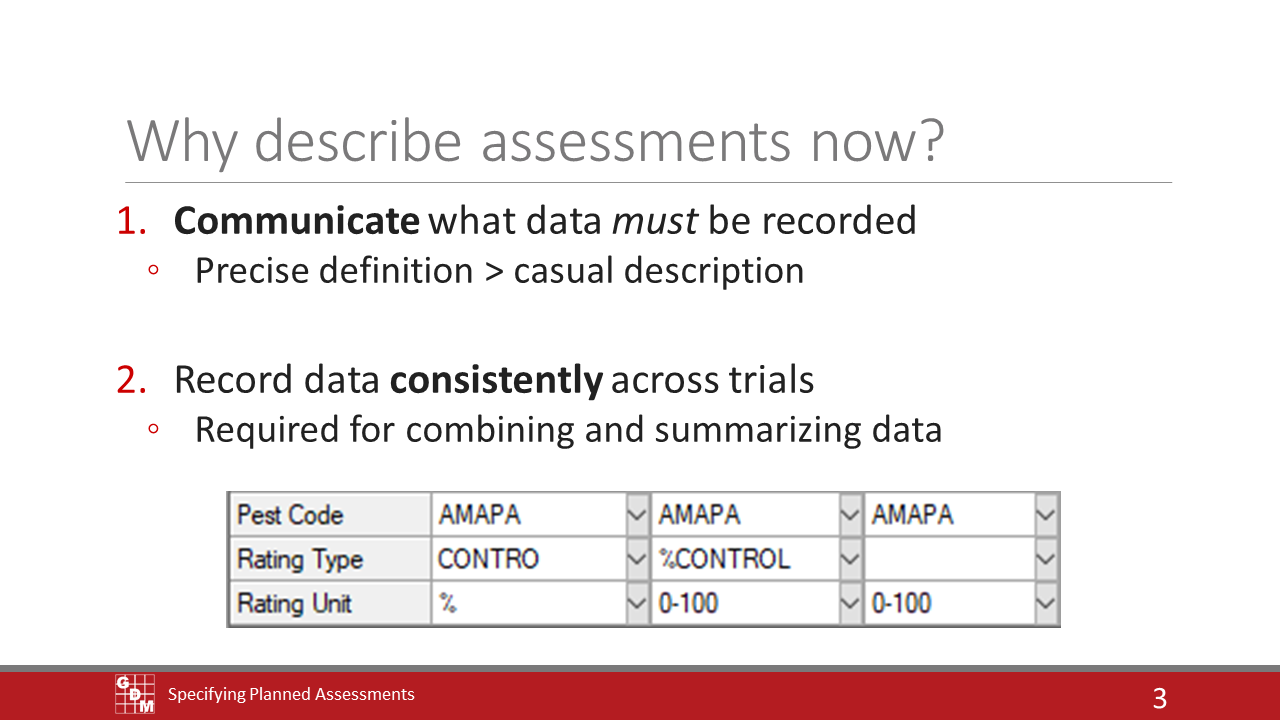 |
Specifying Planned Assessments (8:56)In this video we will discuss the reasons for entering planned assessments into a protocol, demonstrate with a couple of examples, and introduce editor views by utilizing hidden fields.
|
|
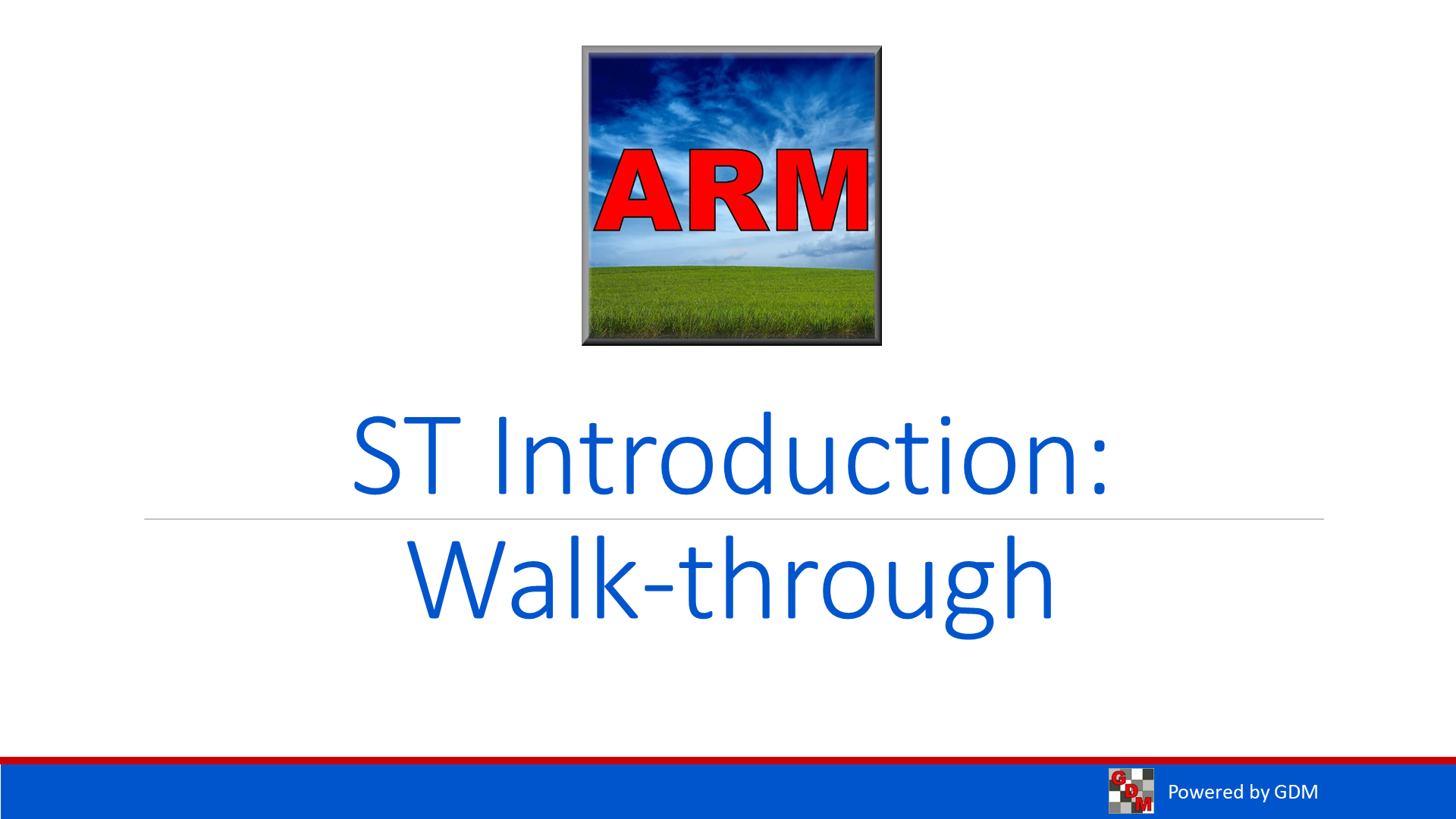 |
ST Introduction Walk-through, Part 1 (23:18)In part 1 of our ST Introduction walk-through, we cover the three steps
to create a criteria file: select trials to search, choose treatments of interest,
and define assessment data to summarize.
|
|
ST Introduction Walk-through, Part 2 (12:22)In part 2 of our ST Introduction walk-through, we demonstrate the ST Summary
analysis, discussing the contents and format of the analysis.
|
||
ST Introduction Walk-through, Part 3 (4:51)In part 3 of our ST Introduction walk-through, we take a look at the final output
report and graphs. This includes the ST Summary analysis from part 2, plus
AOV tables and two different graph types.
|
||
Study List Introduction (4:17)Learn the basics of using the study list tool in ARM.
|
||
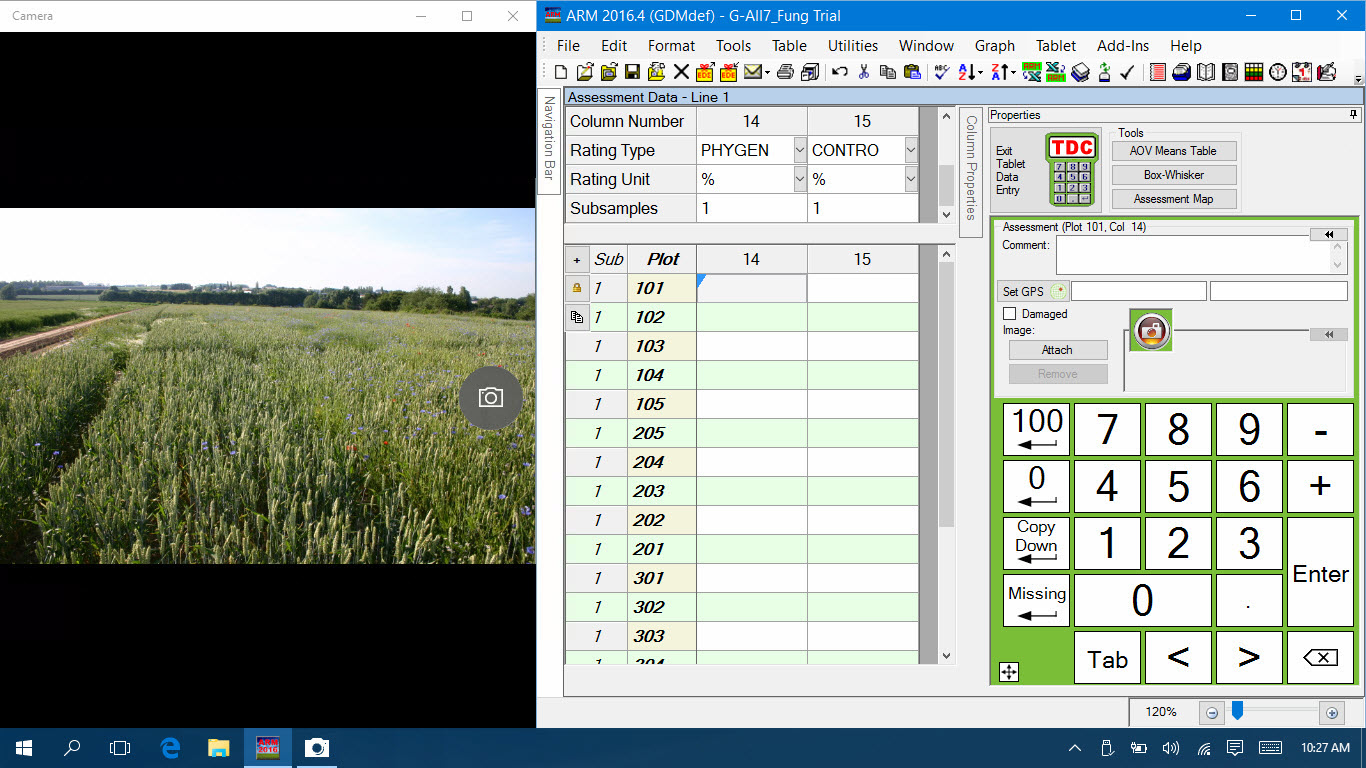 |
Taking Plot Pictures with TDCx (5:20)We demonstrate the proccess of taking and attaching plot pictures with TDCx.
|
|
Duplicate Treatment Lines with Paste Special (1:30)Use Paste Special to quickly duplicate treatment lines, for example adding an adjuvant to many treatments at the same time.
|
||
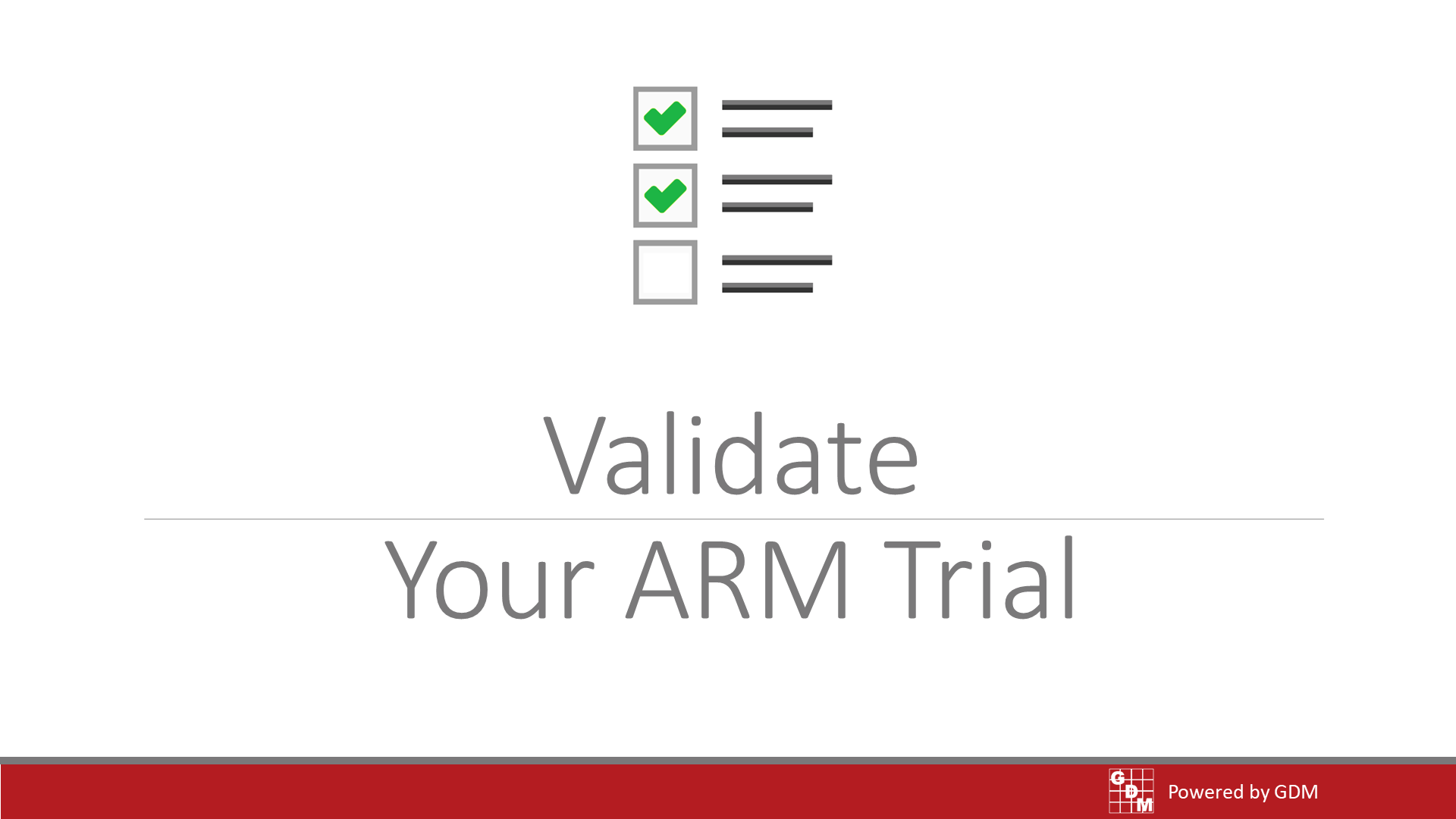 |
Validate Your ARM Trial (7:50)ARM validation actively verifies or checks that information entered in a trial is consistent and complete. This is a helpful tool to quickly double-check trial data and catch simple mistakes before sharing with others.
|
|
Validation Lists Introduction (4:26)We introduce an important feature found throughout ARM – validation lists.
|
||

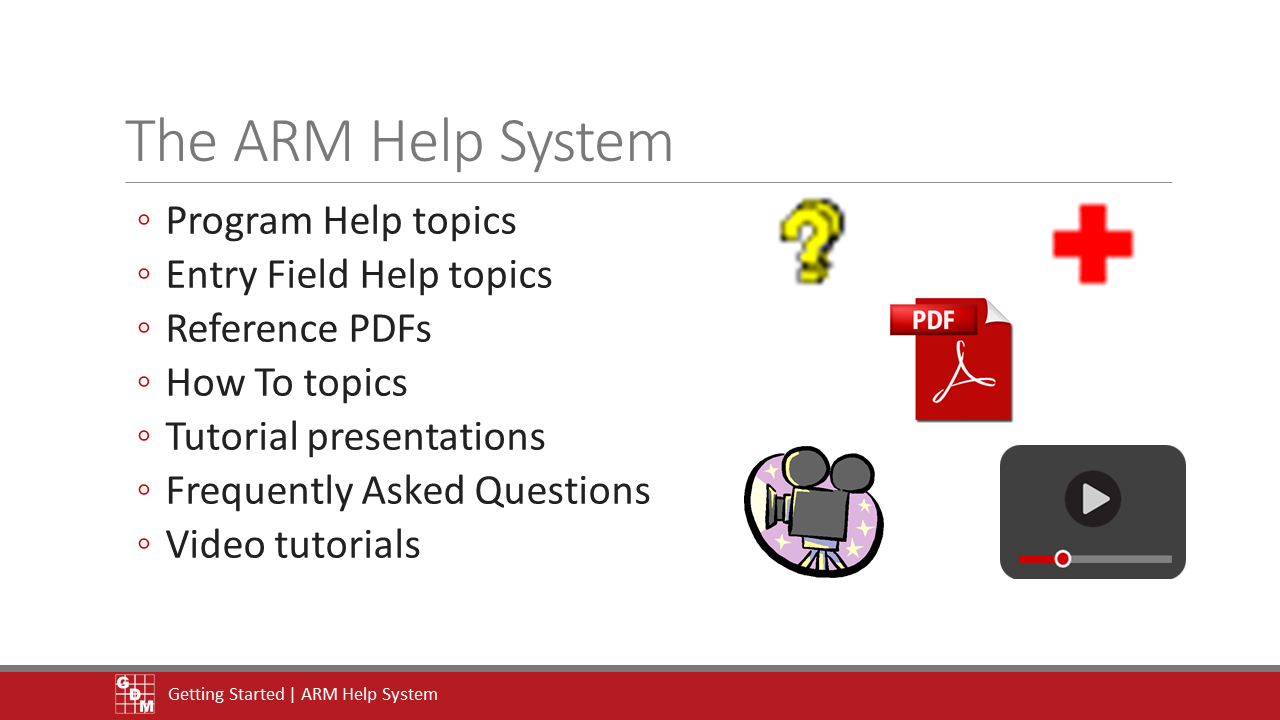
.gif)