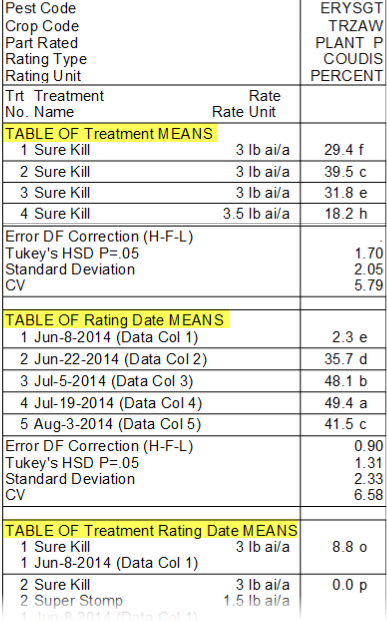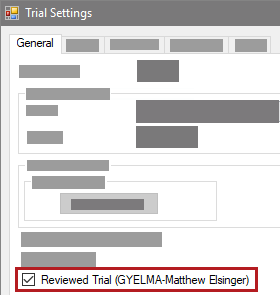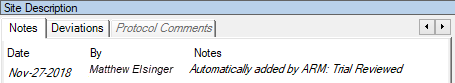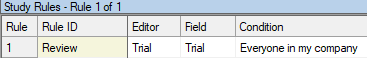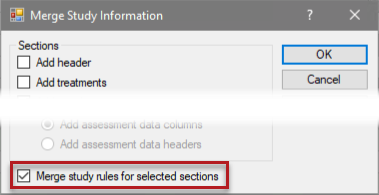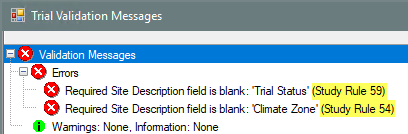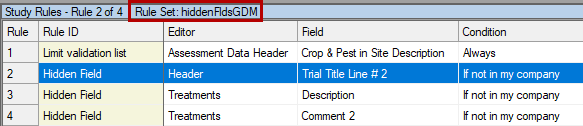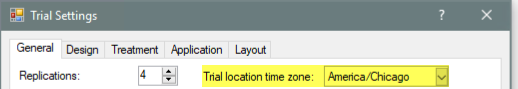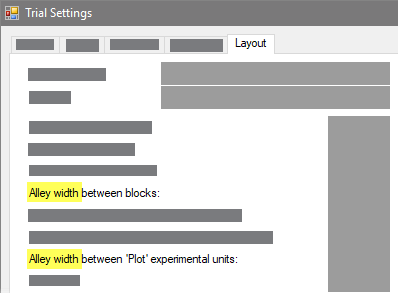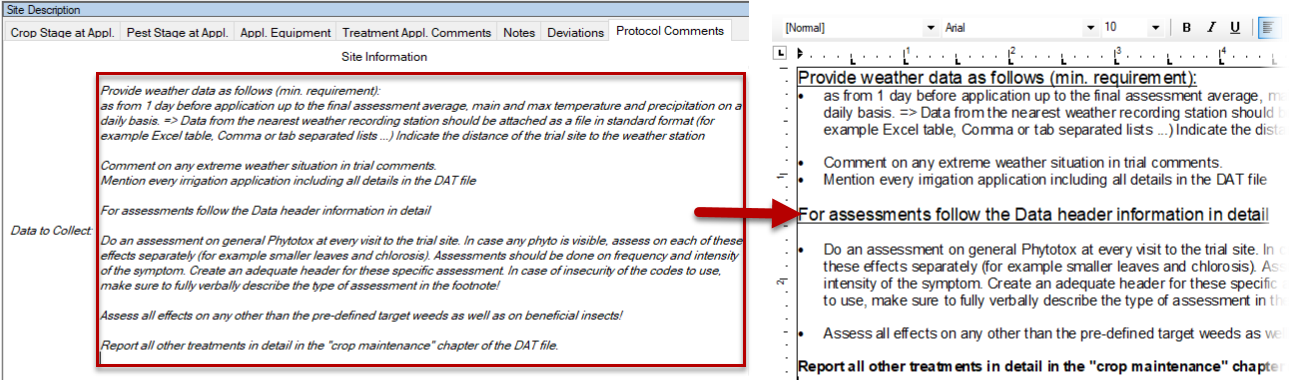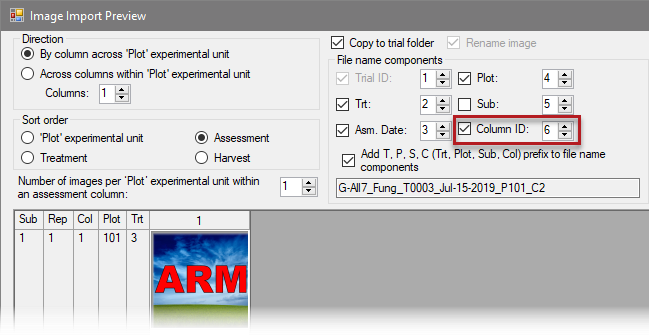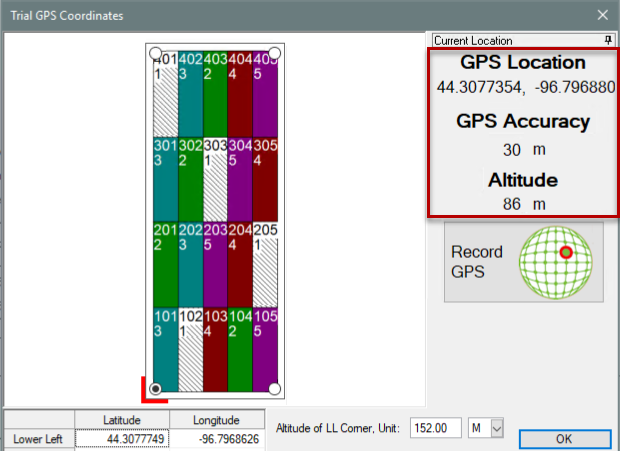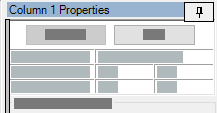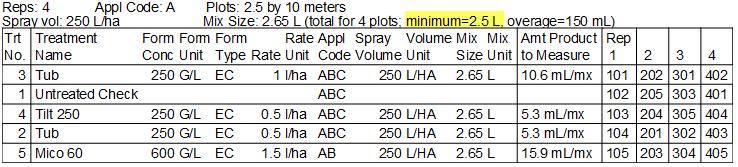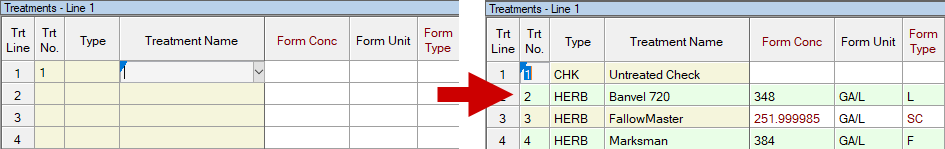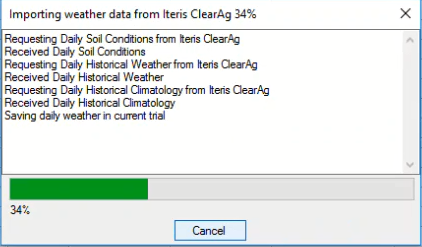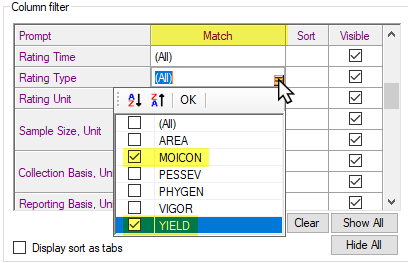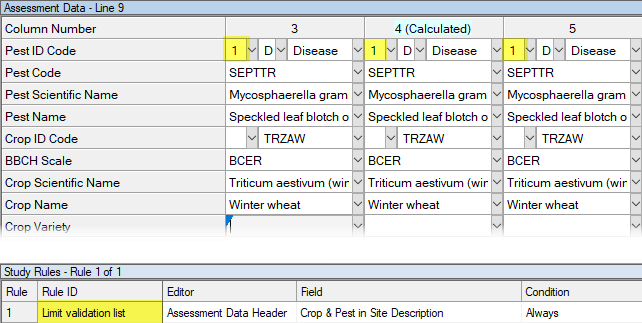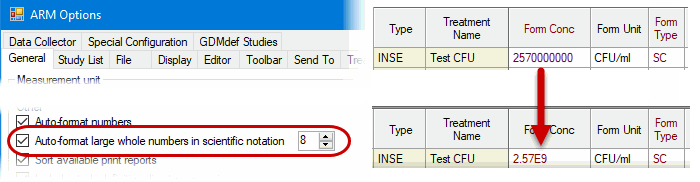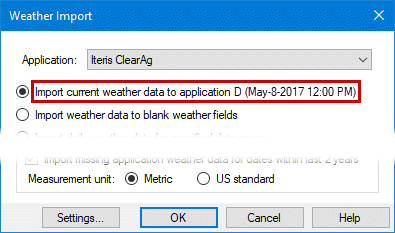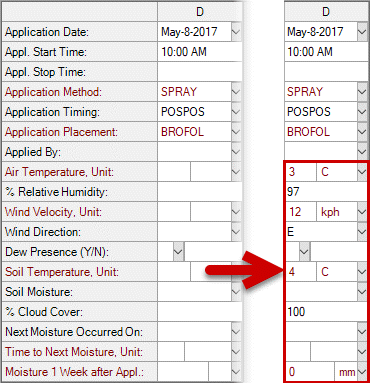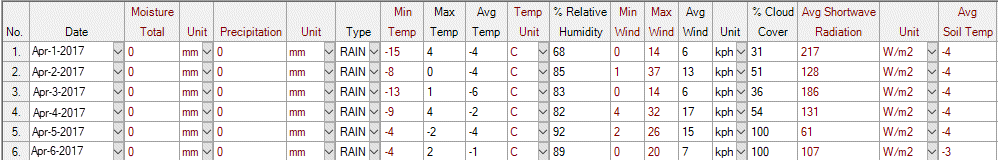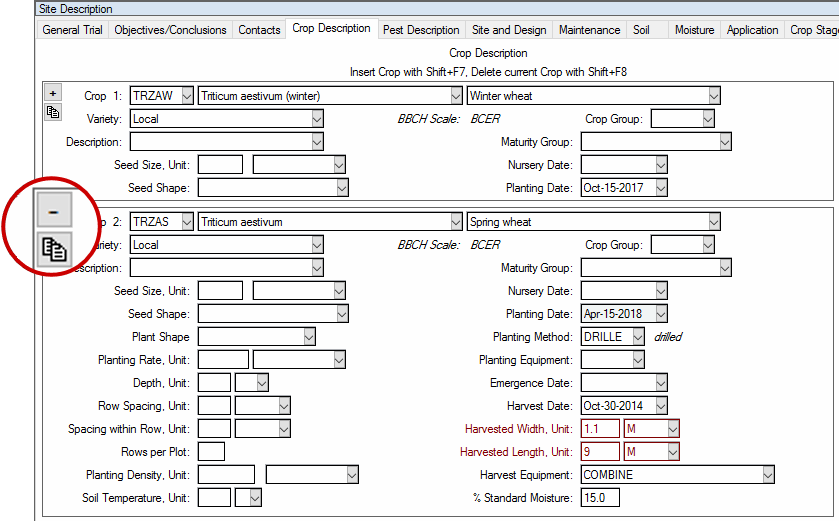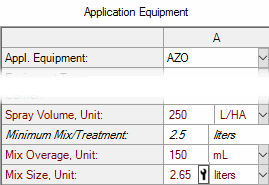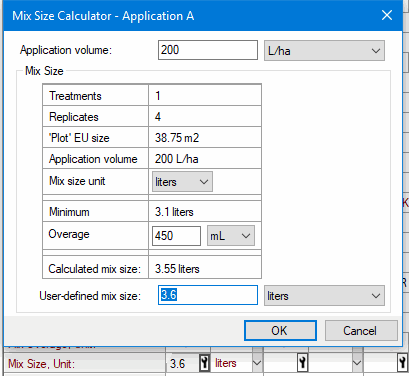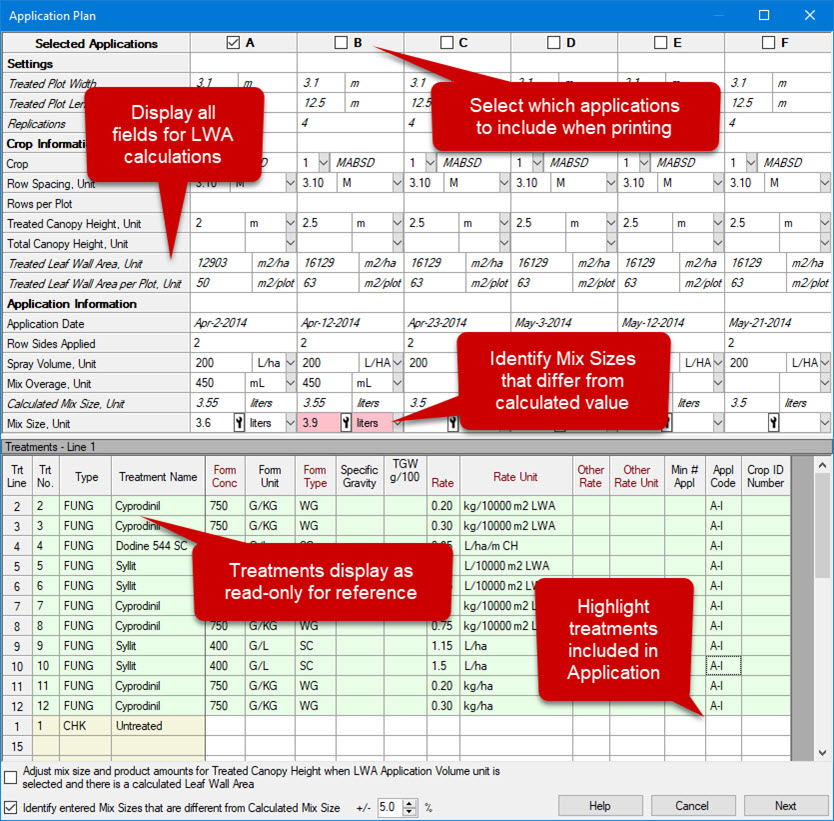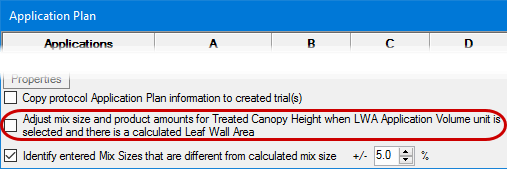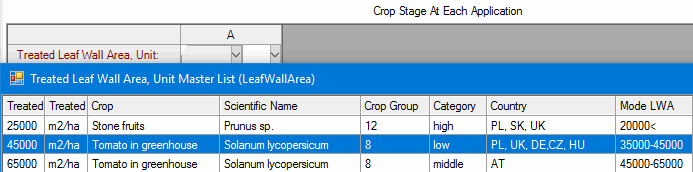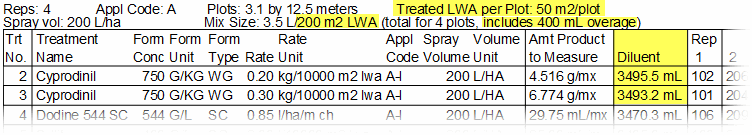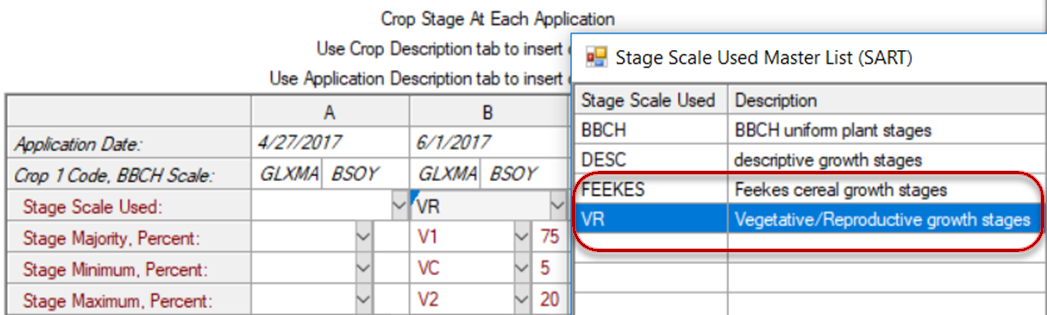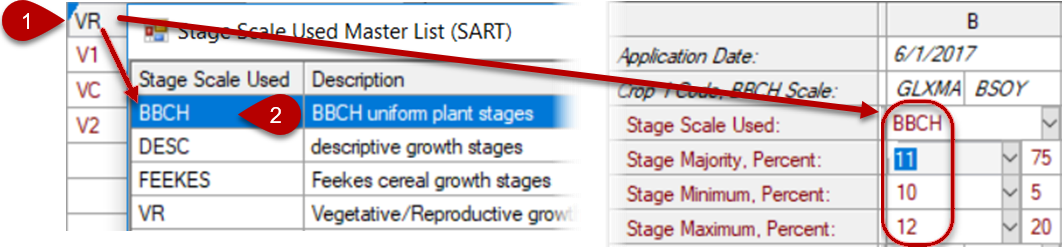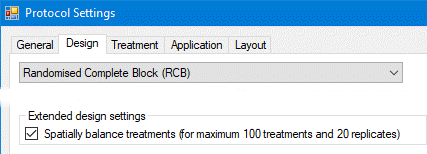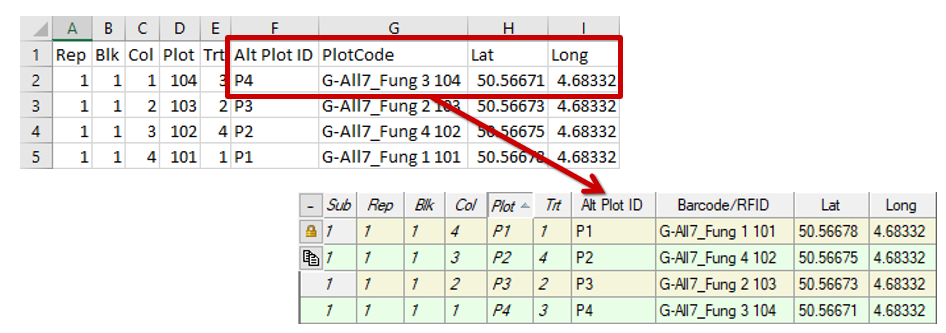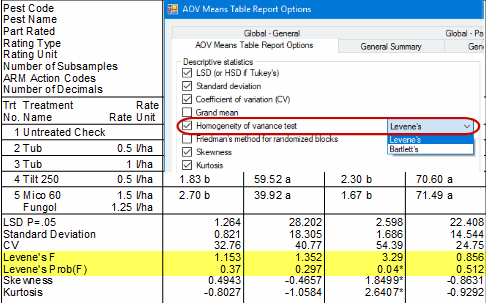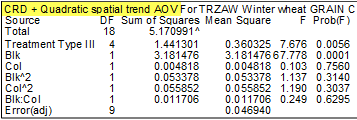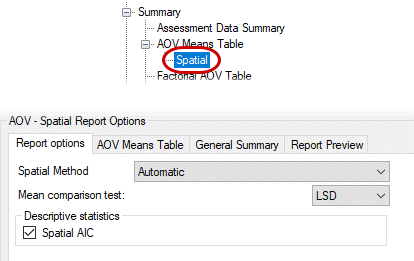Repeated Measures
Added Repeated Measures summary report to analyze repeated assessments across time.
- Match data columns to identify repeated assessments.
- Print means and comparison letters for Treatments, Rating Dates, and Treatment x Rating Date interaction.
- Apply correction to adjust for correlation in repeat ratings (H-F-L or G-G).
- Include Repeated Measures AOV table on the report:
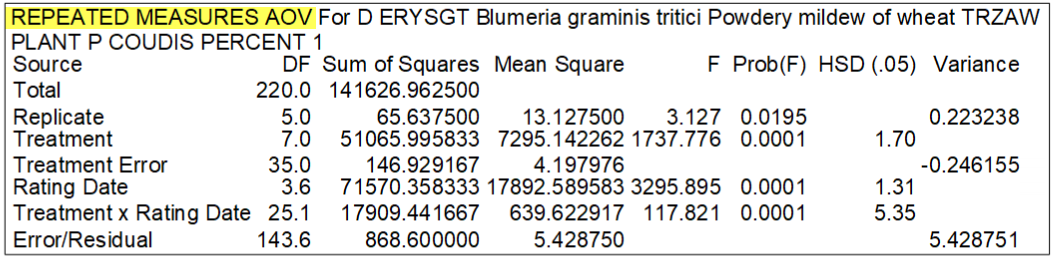
- Treatment x Time graph - plot treatment means over time to visually identify treatment interaction across assessment dates:
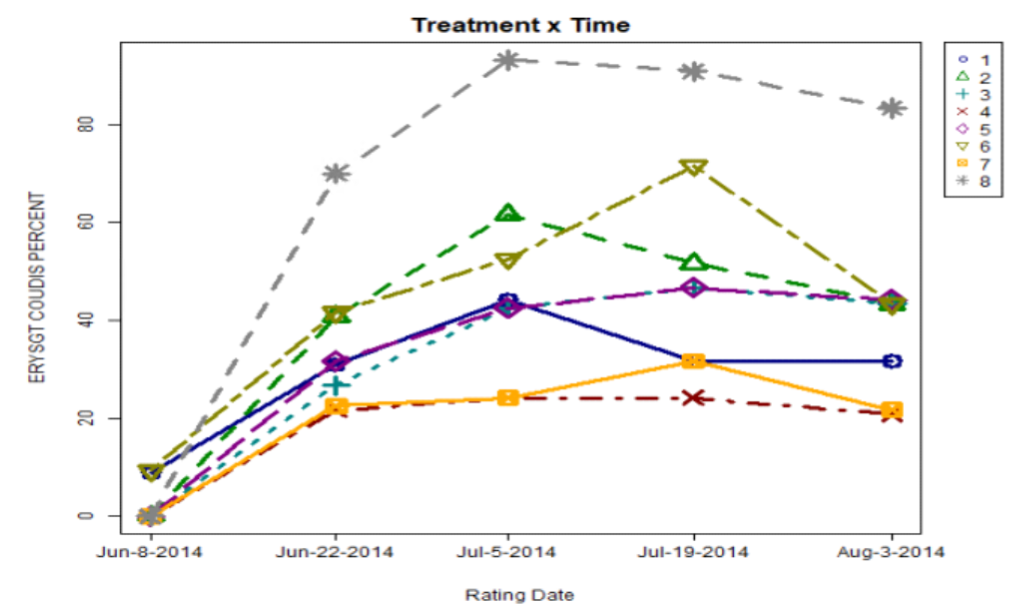
|
|
- View our tutorial video for more information on how to use this feature!
|
|