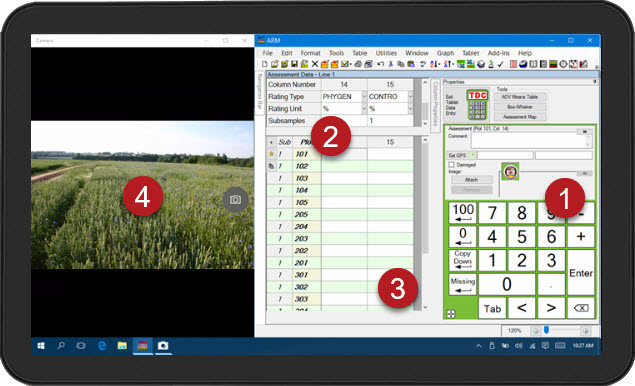|
|
The ARM Tablet Data Collector (TDCx) add-in is designed to efficiently record all trial information at the trial location directly into the actual ARM trial. TDCx is built to improve the efficiency and quality of assessments. This add-in is for:
|
ARM Tablet Data Collector
Software display optimized for collecting assessment data
|
Assessments are more than just a number
|
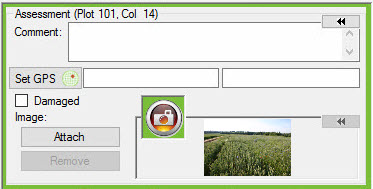 |
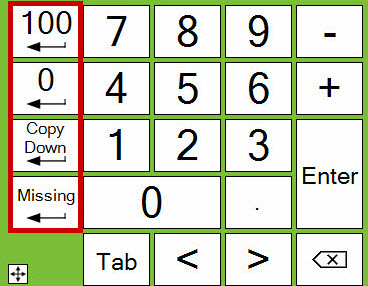 |
Collect data more efficiently
|
|
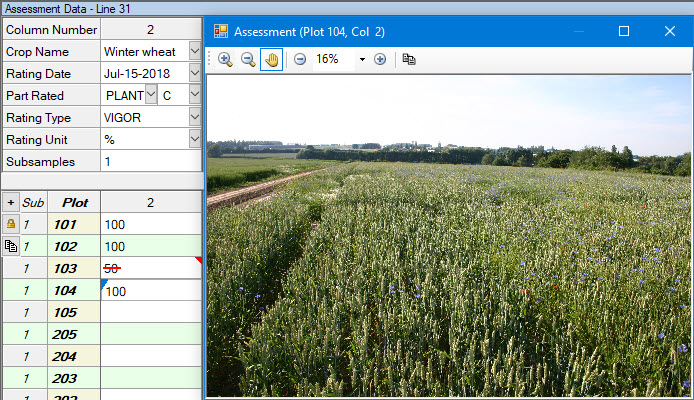 |
Improve the quality of assessments
|
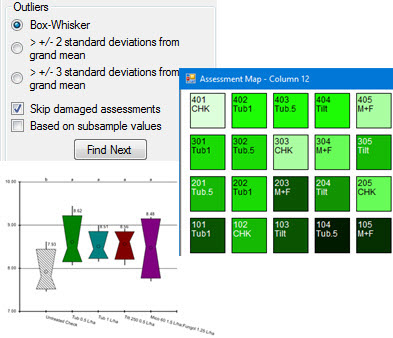 |
 |
Protect your data
|