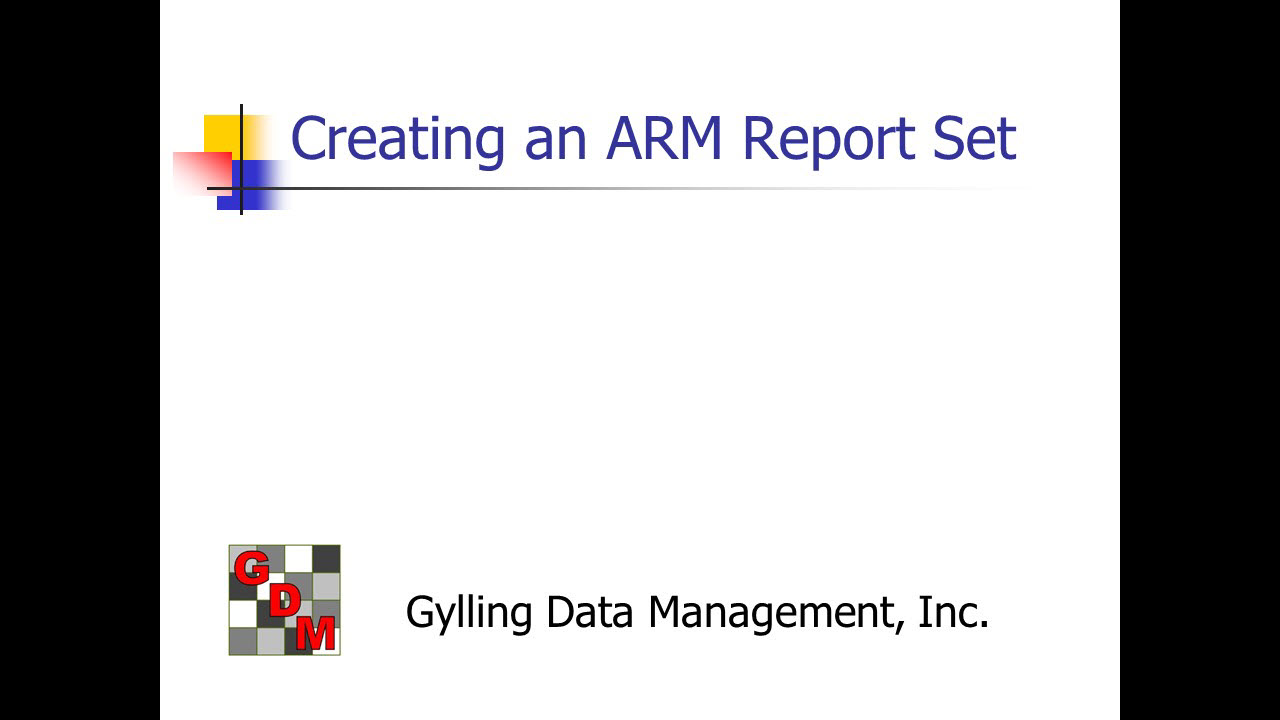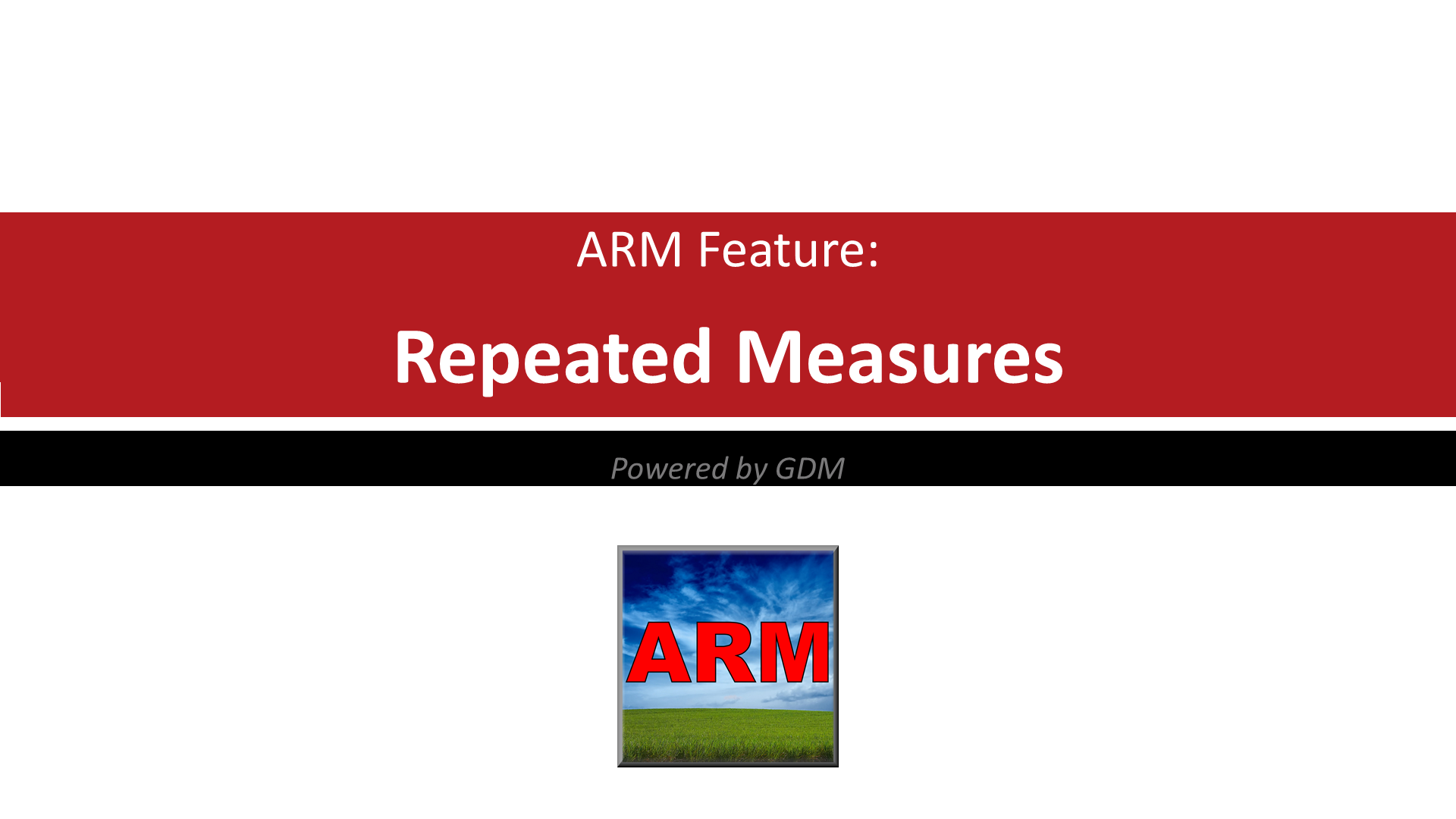Learn the basics about creating and customizing reports in ARM.
Basic Statistics with ARM (video series)In this video series, we explore the basics of ag research statistics in relation to ARM software, and how to use ARM tools to prepare and analyze your trial data.
|
|
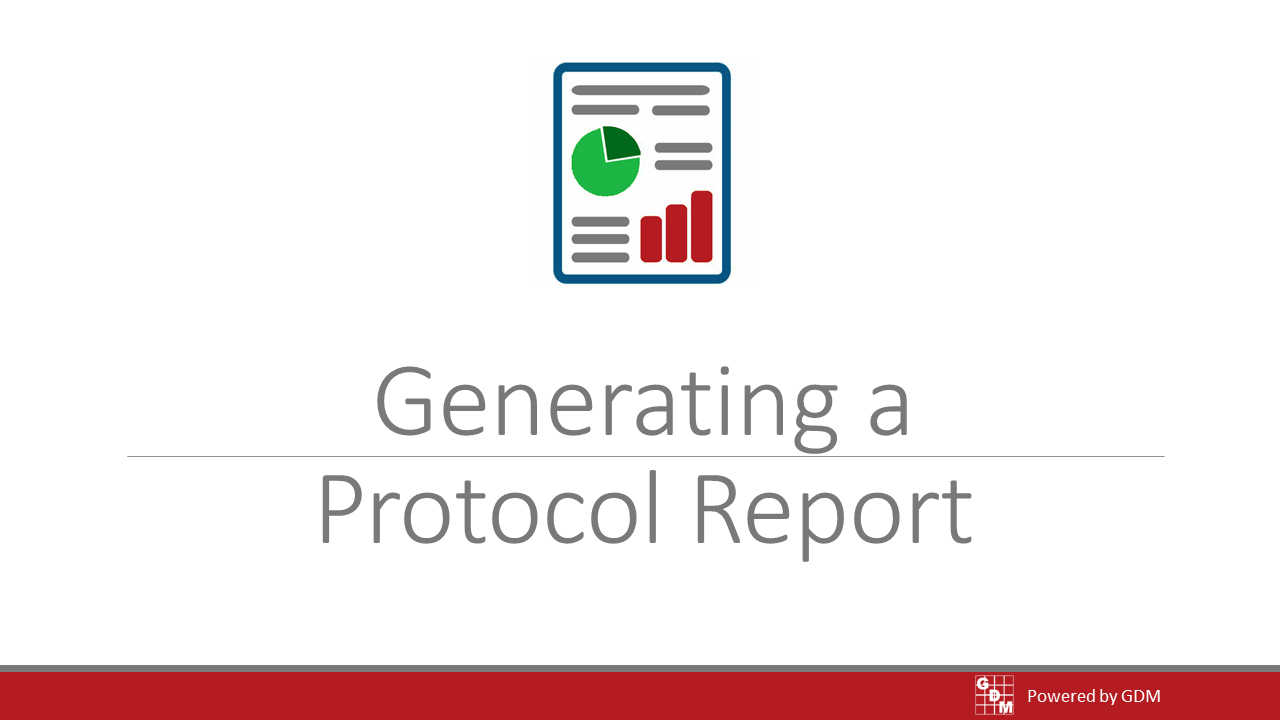 |
Generating an ARM ReportIn this video we introduce protocol reports in ARM, customize their components, and export the report to a file.
This is a good introduction for trial reports too. |
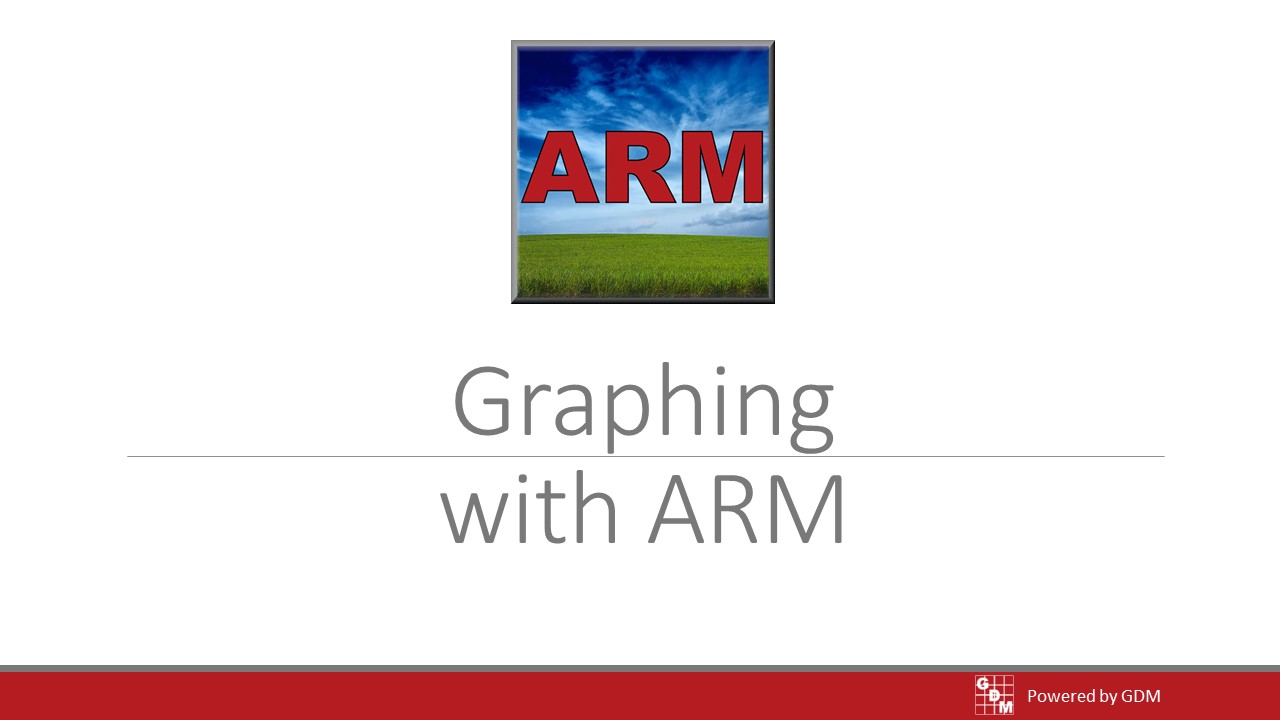 |
Graphing with ARM (8:25)This video demonstrates the graphing feature in ARM. We generate graphs of our assessment data columns and review the different graph options.
|
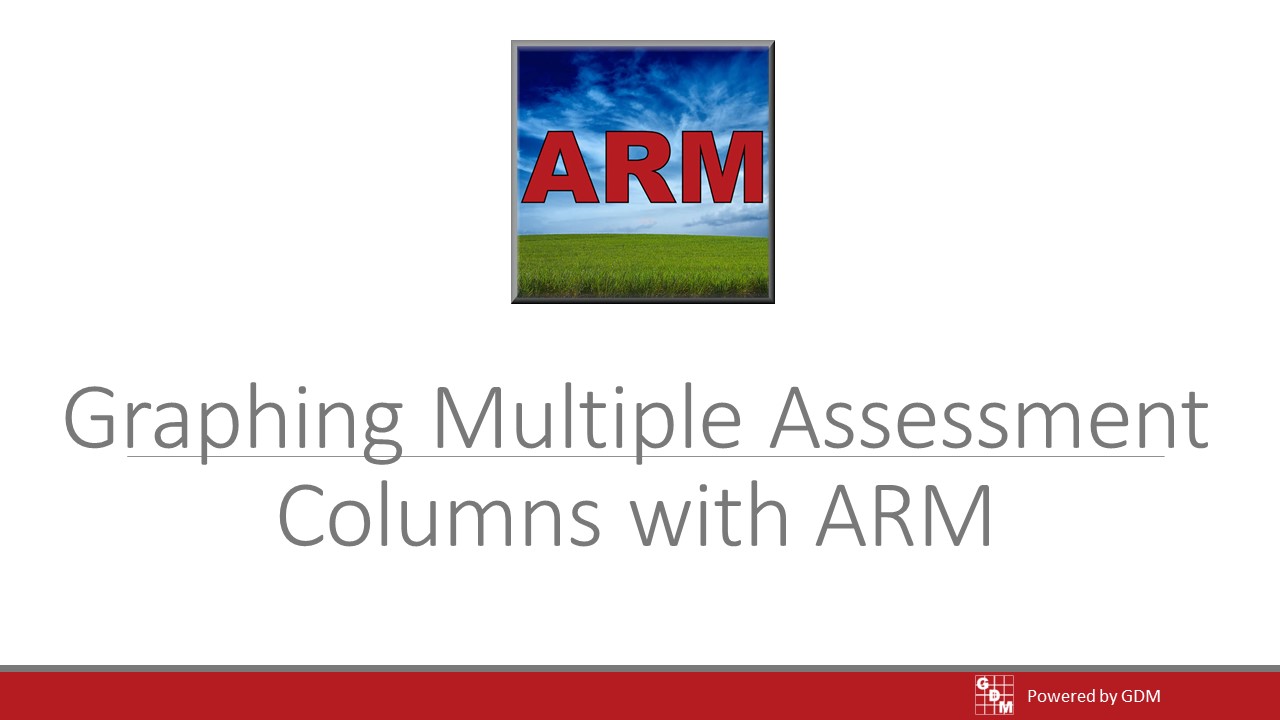 |
Graphing Multiple Columns (4:18)This video will demonstrate graphing multiple assessment columns in ARM.
|
Creating an ARM Report SetLearn how to configure the report list, and how to save and load a report set to use the same set of options in the future.
|
|
 |
Custom Labels with ARMWe demonstrate how to create custom labels from an ARM trial.
|
Repeated Measures AnalysisWe demonstrate the Repeated Measures analysis report. The goal of this analysis is to determine whether time had an effect on assessment outcomes when the same assessment was repeated at regular time intervals during the season.
|
|