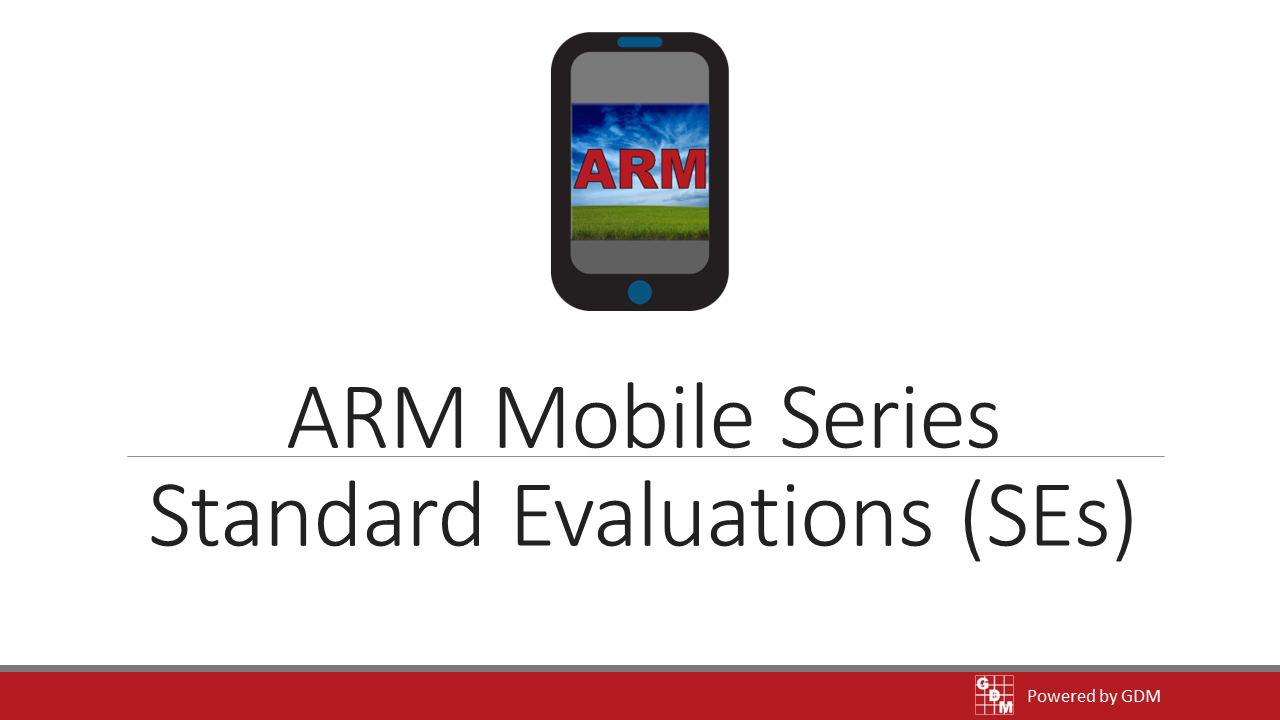ARM Mobile is an app available for both iOS and Android devices that allows users to take notes in the field without an internet connection. This tutorial walks you through installation and setup, as well as entering, reviewing, and exporting data with the ARM Mobile app.
ARM Setup for ARM Mobile |
|
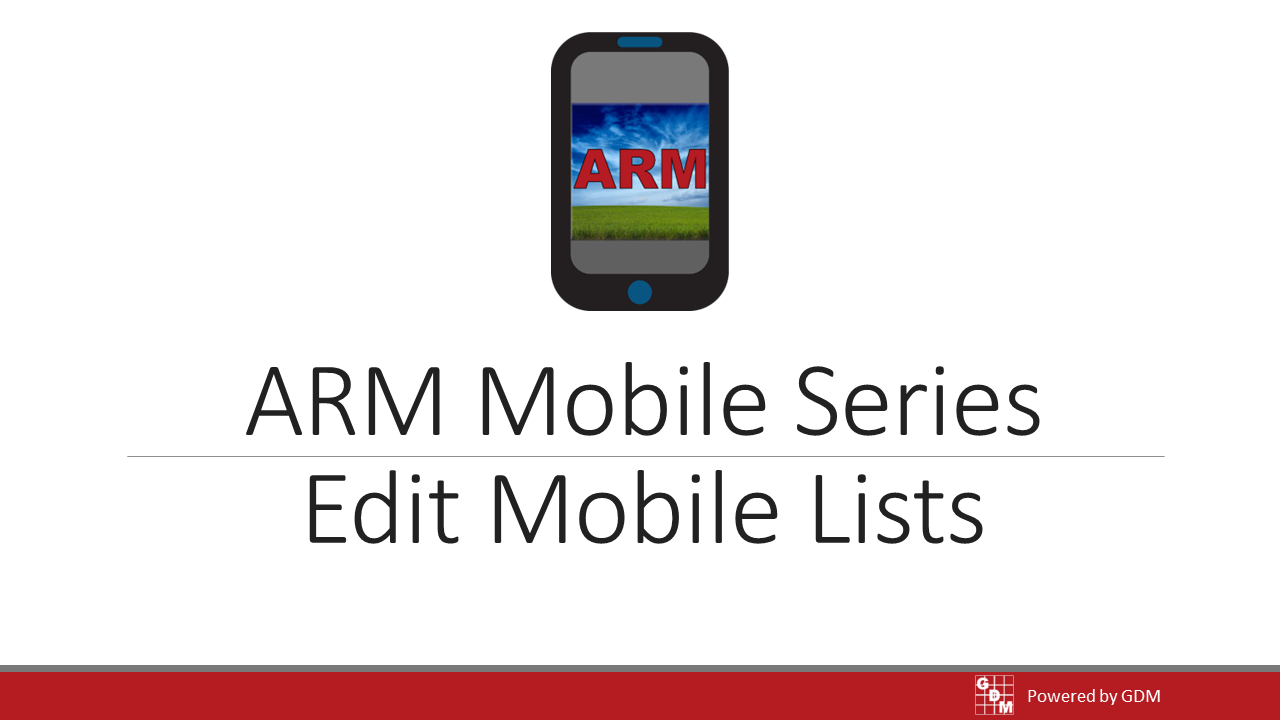 |
1. Edit Mobile Lists (2:08)This video demonstrates how to edit Favorites Lists that are used within ARM Mobile.
|
2. Standard Evaluations (12:04)This video demonstrates how to utilize Standard Evaluations to save time and improve data consistency.
|
|
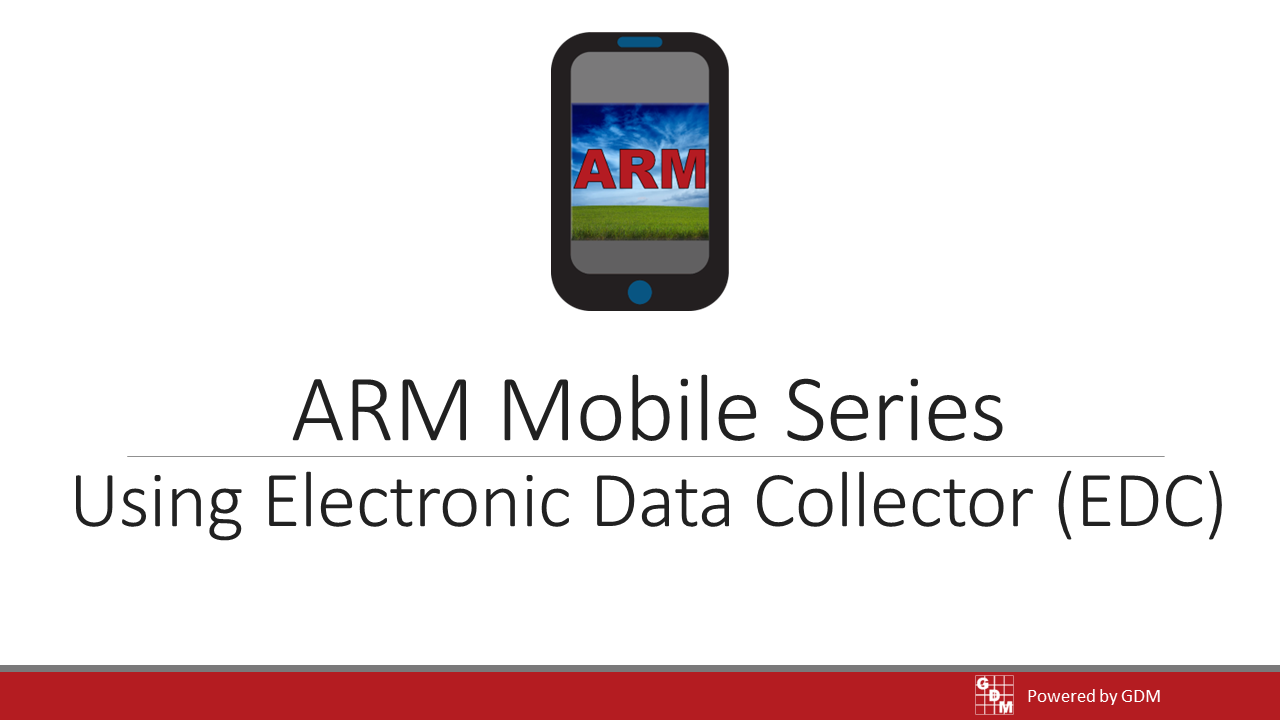 |
3. Export Trials & Import Data with EDC (7:23)This video demonstrates how to send ARM trial files to, and import data from, the ARM Mobile app through the Electronic Data Collector (EDC) connection.
|
Using the app |
|
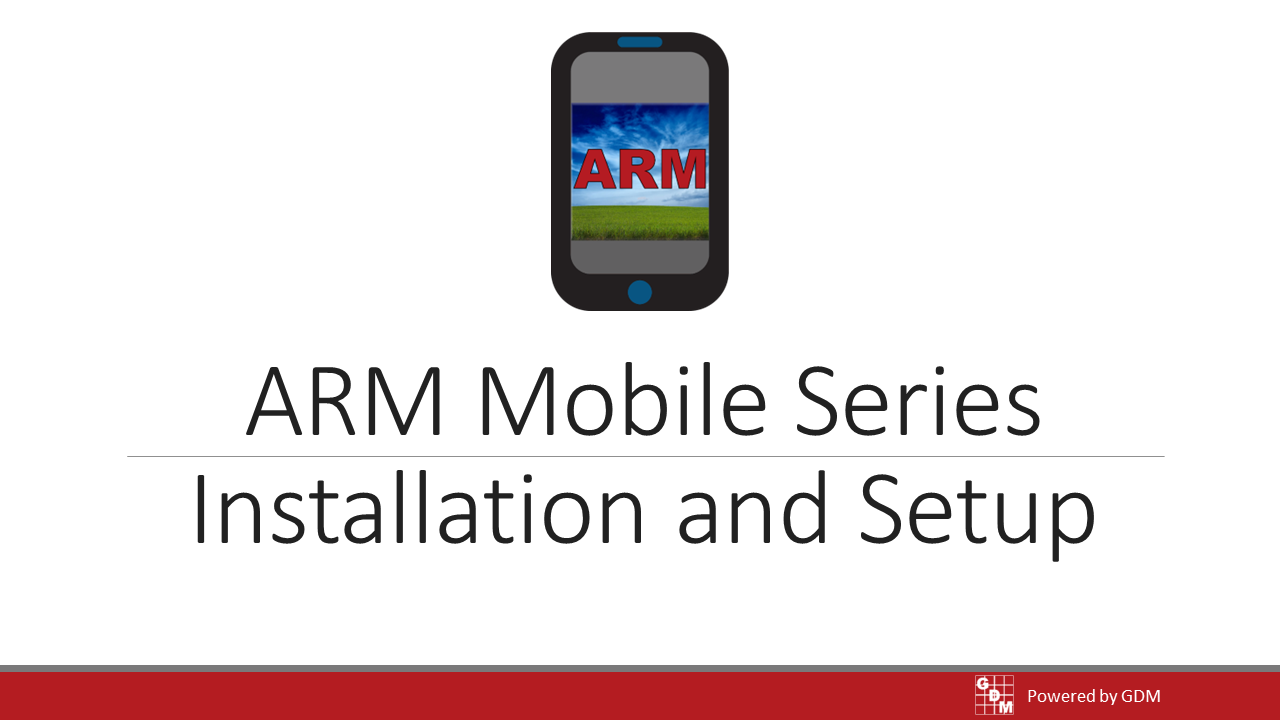 |
1. Install the app (4:01)This video demonstrates how to install and set up ARM Mobile on your device.
|
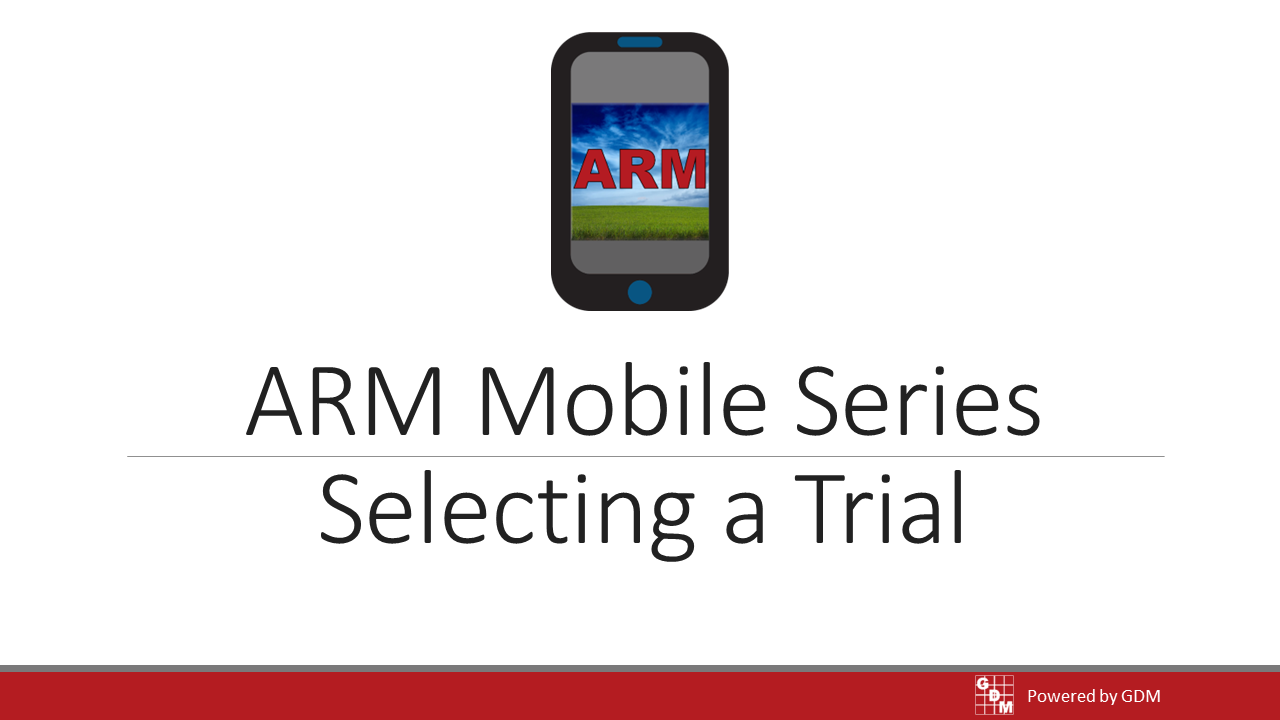 |
2. Trial Setup (7:57)This video demonstrates how to select and set up trials and assessments in the app.
|
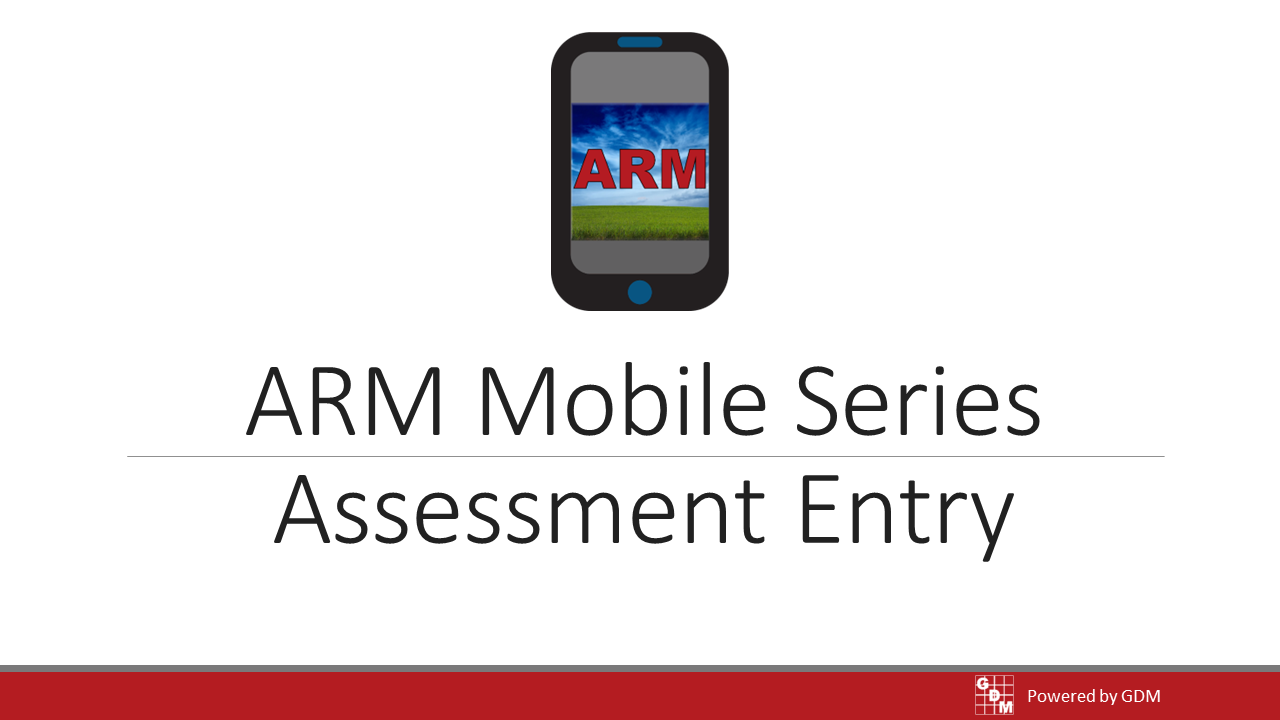 |
3. Take Data with ARM Mobile (6:31)This video demonstrates data entry and picture-taking functions within ARM Mobile.
|
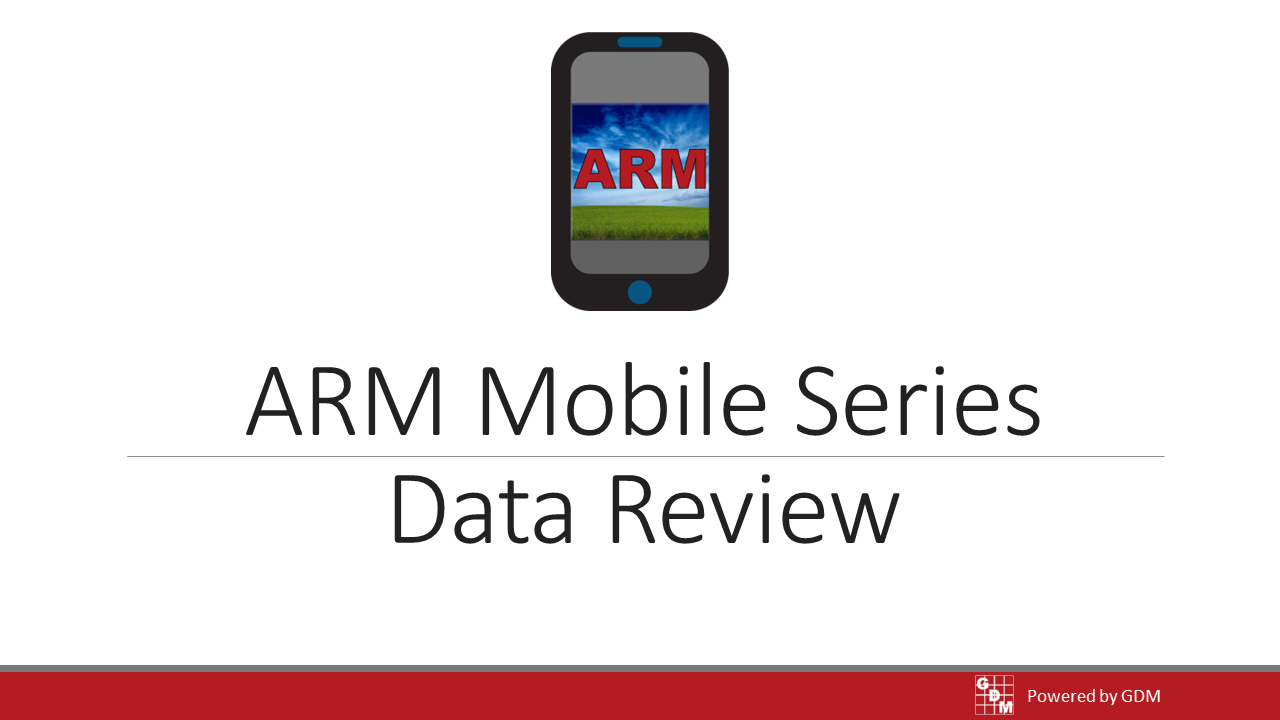 |
4. Review & Export Data (7:22)This video demonstrates how to review data to ensure data integrity, then exports the data back to the cloud.
|
| < Back to video tutorials |