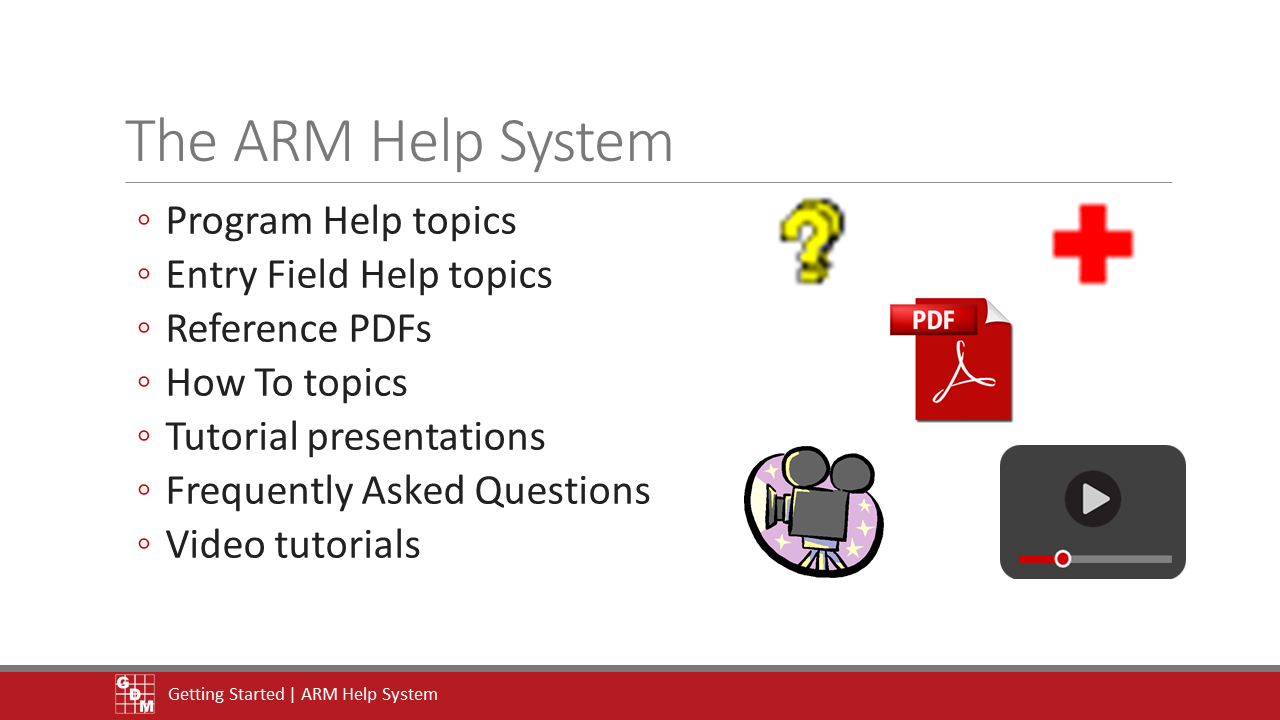Start here to learn the basics of the ARM program.
Note: Earn certification for completing these videos on our ARM Academy training portal instead.
.gif) |
1. ARM Software Overview (5:52)This is a high-level overview of the ARM Software Suite. We explore the workflow
within the base ARM program, and between its add-in products. We also discuss
how ARM stores and shares information.
|
2. The ARM Window (3:27)Log in to ARM and cover the basics of the ARM window.
|
|
3. Validation Lists Introduction (4:26)We introduce an important feature found throughout ARM – validation lists.
|
|
4. Program Options (2:29)Review the most important program options when first starting out with ARM.
|
|
5. ARM Help System (5:51)We describe how to get assistance with ARM.
|
|
6. Back up and Restore ARM Files (3:52)Learn how to set up the ARM backup feature, and restore files from the backup.
|
|
| < Back to video tutorials | Protocol Basics series > |