Import weather data from any weather source
Import weather data from any weather source
Create a custom weather connection to import weather data from any weather source csv file. Watch our tutorial video to see how!
- Define connection between your CSV and ARM fields (in Application or Weather tabs of Site Description)
- Daily weather: specify what dates to import data from file
- Hourly weather: imports into Application based on Start and Stop times
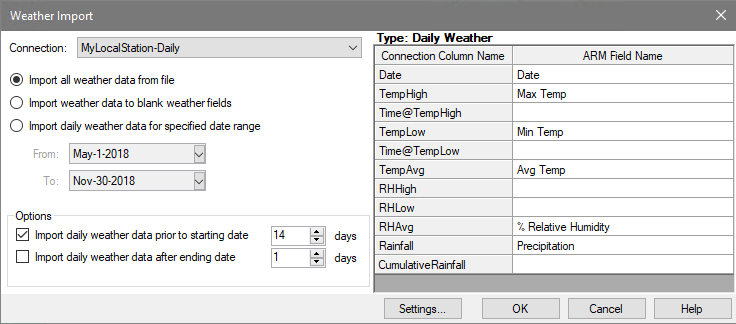
Import ClearAg Weather Data
Import ClearAg Weather Data
ARM supports directly importing weather through the DTN ClearAg weather service. The ARM weather grid includes historical and current weather information and soil data to record for ARM trials.
Why did ARM weather integration begin with ClearAg?
GDM began working with ClearAg based on a recommendation from one of our corporate clients. ClearAg is a global source for current and historical weather data. Their available Weather APIs could be effectively integrated into ARM, providing a very convenient way to directly load historical weather information into ARM trials. See Improve Field Trials with ClearAg Premium Weather and Soil Content (pdf) for more information.
GDM does not provide a subscription to ClearAg, how can I obtain a subscription to ClearAg weather API to use with ARM?
Request information from ClearAg at: https://www.dtn.com/ClearAg-ARM-Premium
Who will answer my questions about ClearAg weather subscriptions, pricing, and ClearAg product capabilities?
Contact ClearAg directly as they support their product.
How do I use my subscription witin ARM?
Check out the How to Get Started (pdf) or watch Import ClearAg Weather Data for a video demonstration of importing weather and soil conditions into ARM trials using the ClearAg weather connection.
How can I import ARM trials into a simple database?
How can I import ARM trials into a simple database?
Use ATD, the ARM Trial Database.
ATD is a relational database for storing and retrieving trials based on standard ARM study definitions.
Connect with Mirus
Connect with Mirus
- Export a single trial or entire field map to HarvestMaster Mirus software, providing treatment randomization and plot arrangement information for use with HarvestMaster Harvest Data Systems, research sprayers, and other research equipment. Recorded data can then be imported back into ARM for analysis.
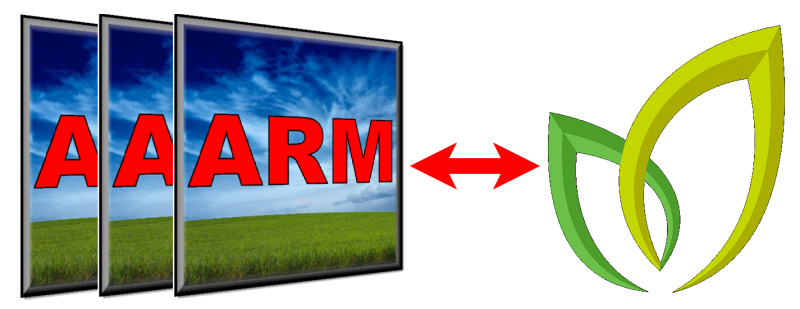
- See Connecting ARM with HarvestMaster Mirus (pdf) for more information.
- Tip: If ARM is not installed on the same computer as Mirus, create the following folders on your ARM computer so that ARM can import and export Mirus files:
C:\HarvestMaster\Mirus
