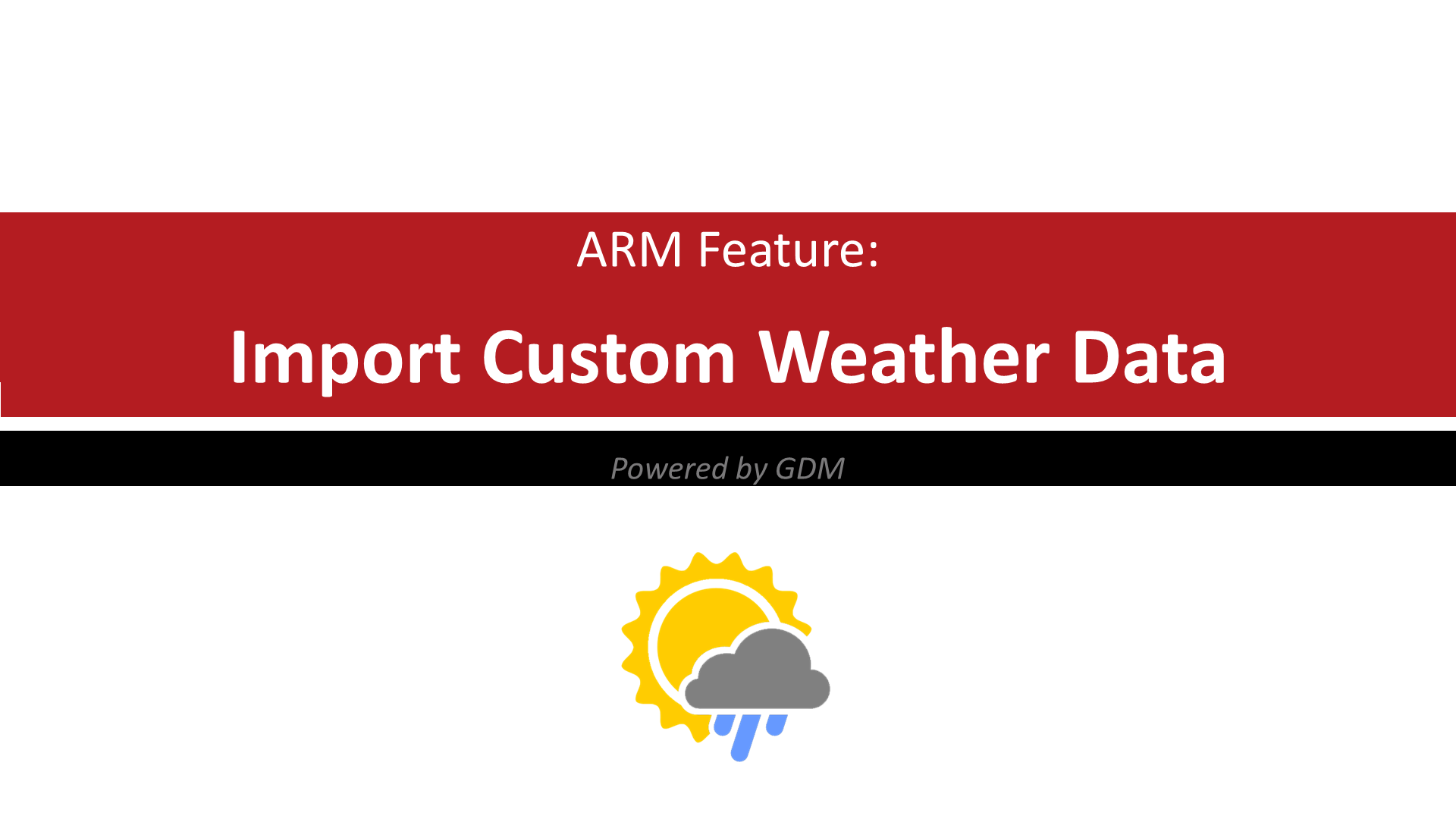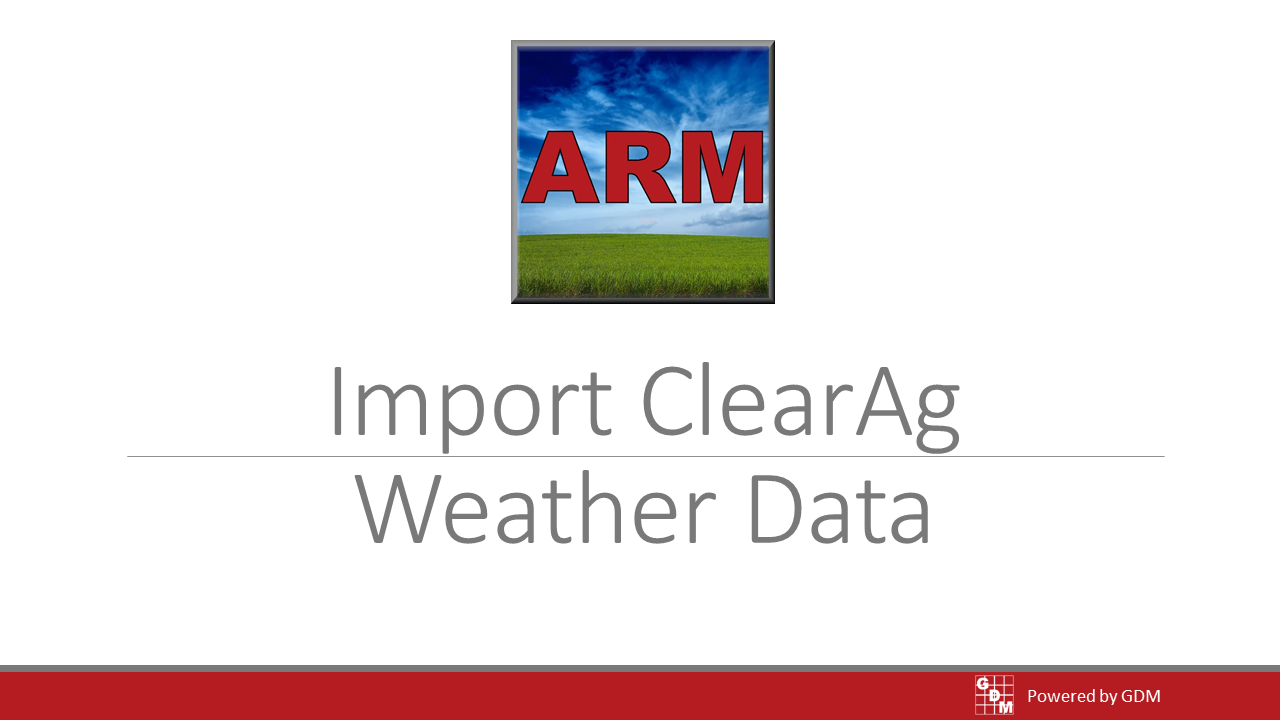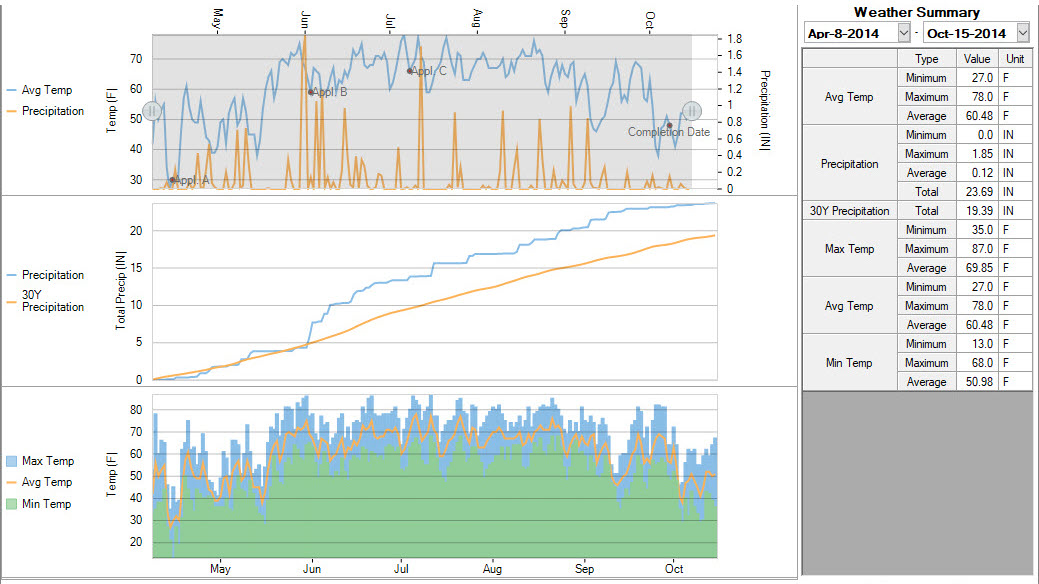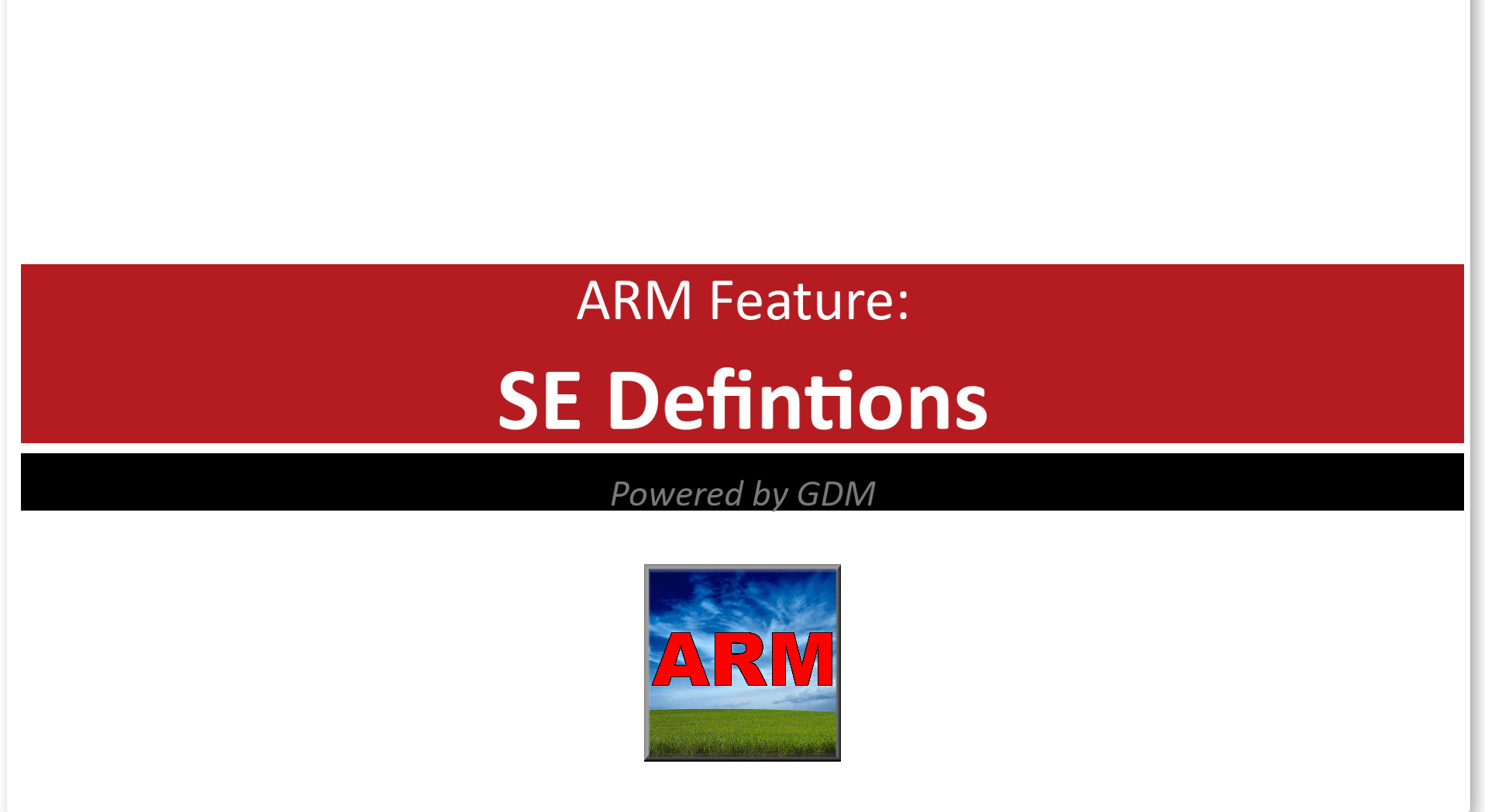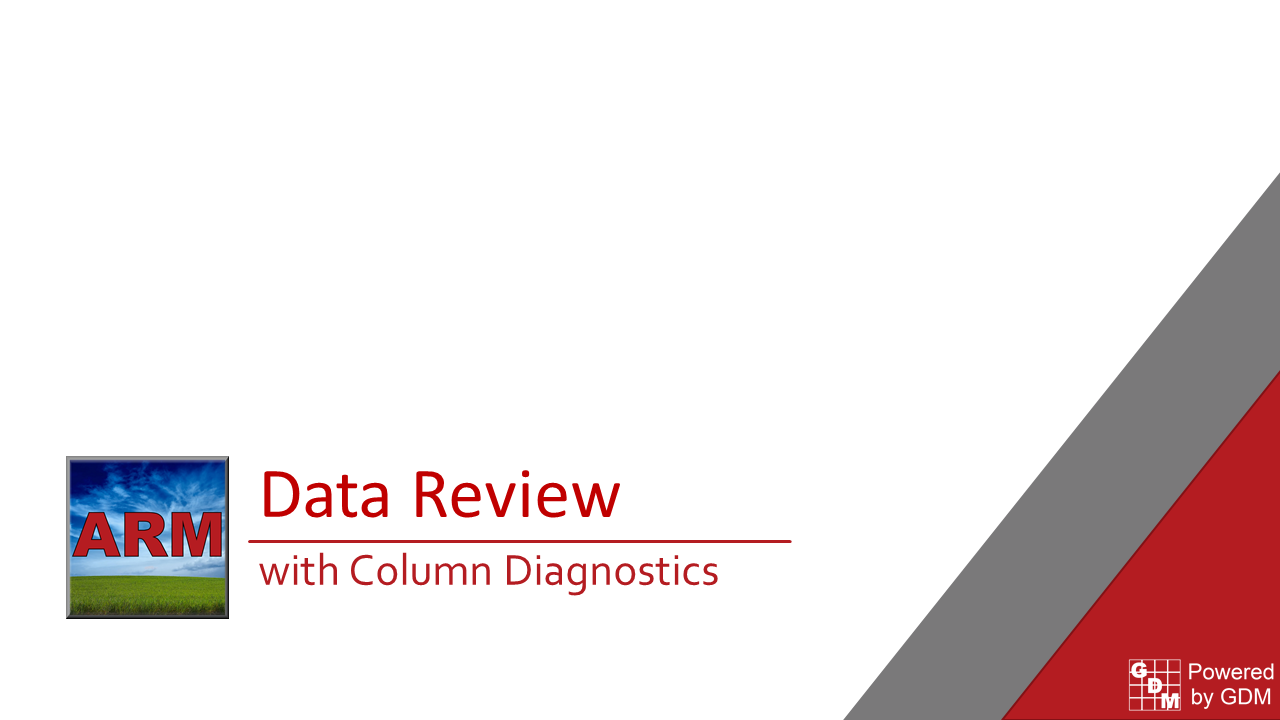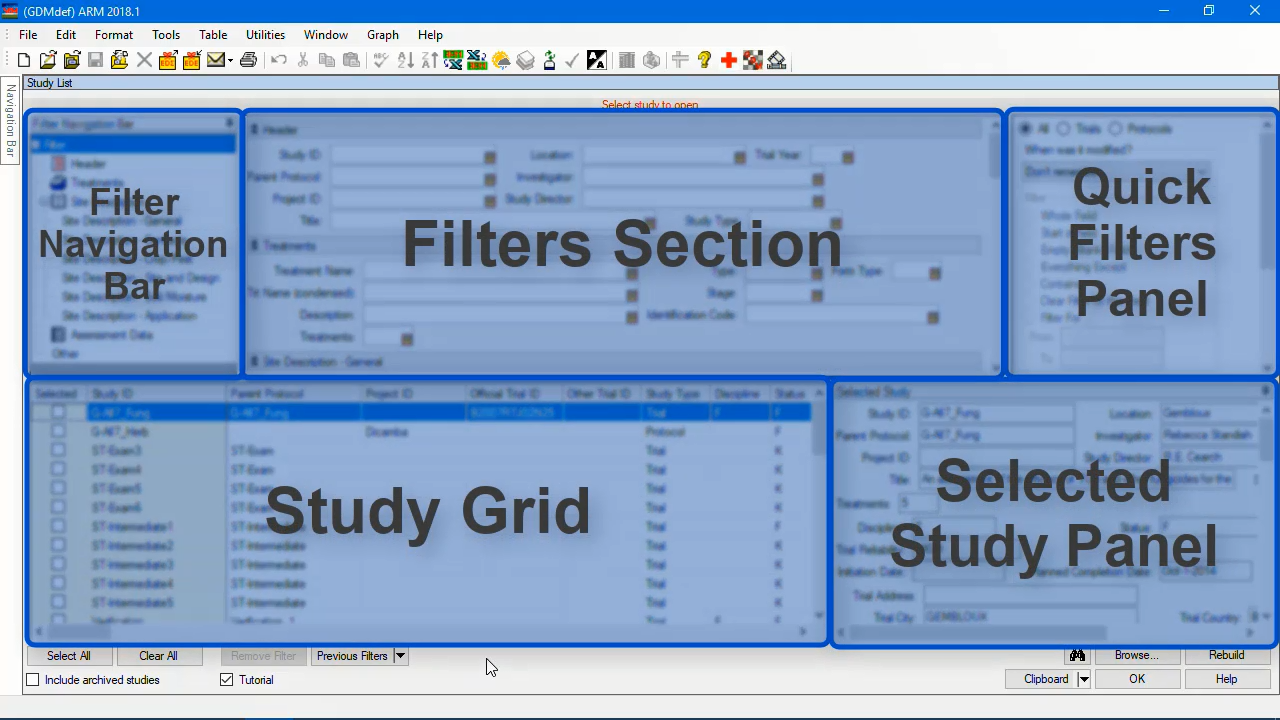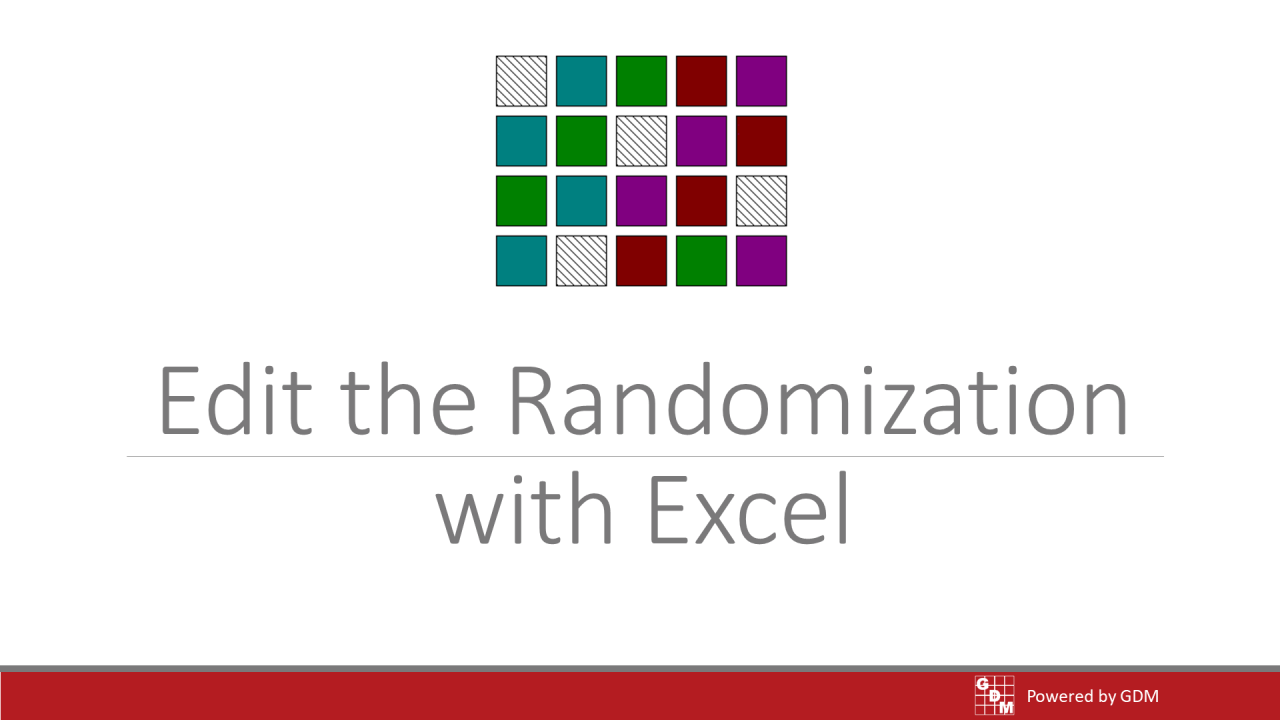Improve efficiency and quality of your trials with these more advanced topics.
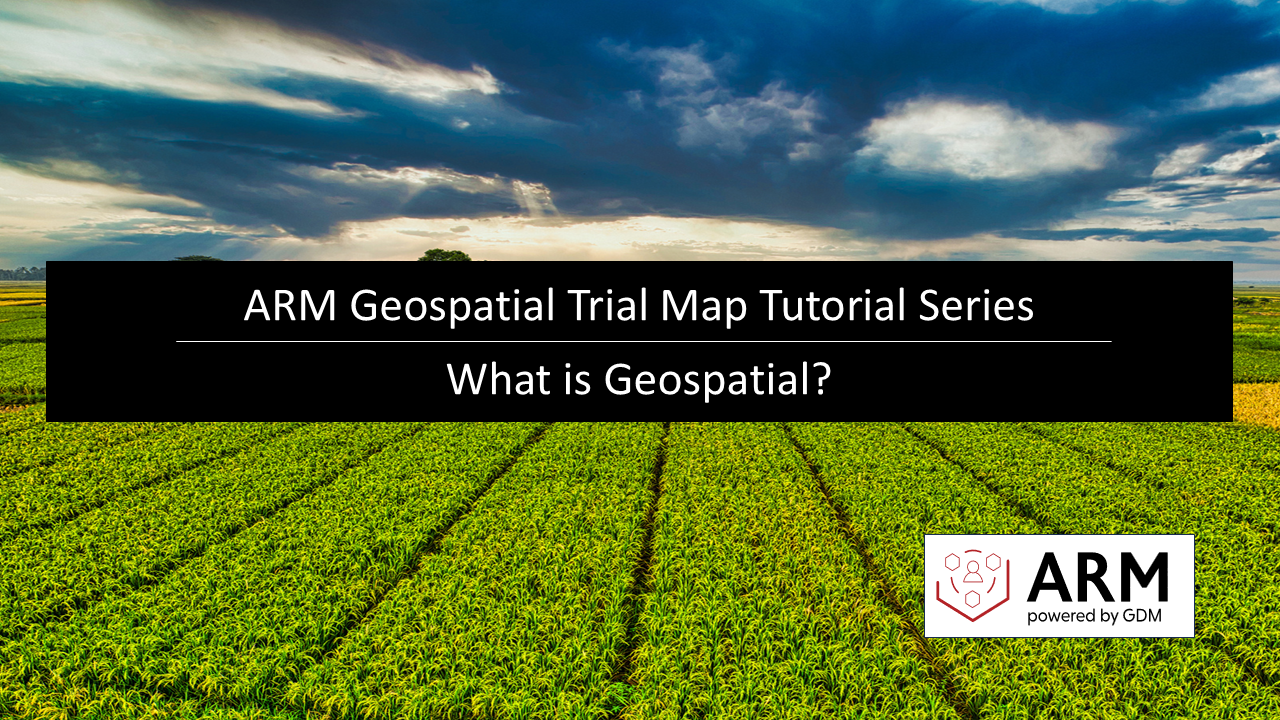 |
Geospatial Trial Map Basics (video series)Create a geospatial map of your trials to communicate with GIS systems.
|
 |
Custom Labels with ARM (6:25)We demonstrate how to create custom labels from an ARM trial.
|
Import Custom Weather Data (7:09)We demonstrate how to import weather data into an ARM trial using any weather data source.
|
|
Import ClearAg Weather Data (4:48)See how to use a ClearAg subscription to import weather data into ARM trials.
|
|
Graph Weather Data (5:37)Visualize daily weather stored in a trial with the Weather Graph tool in ARM.
|
|
Standardize Assessment Descriptions (SE Definitions) (11:28)Use the SE Definitions tab of the Site Description to plan and define standard evaluations (SEs) to standardize your ARM assessment column descriptions.
|
|
Review data with Column Diagnostics (7:09)The Column Diagnostics panel is a new tool for reviewing data. ARM recommends actions for optimal analysis, diagnostic plots are generated of the data and the residuals, and non-parametric analysis has been incorporated for data that cannot meet the assumptions of ANOVA.
|
|
 |
Review Multiple Trials (5:11)In this session, we’ll cover best practices for reviewing multiple trials.
We’ll explore validation tools, organizing assessment data, and classifying trial reliability—all designed to make your review process faster and more consistent. |
Study List Introduction (4:17)Learn the basics of using the study list tool in ARM.
|
|
Edit the Randomization with Excel (1:09)You can set or modify the ARM trial randomization with Excel.
|
|
| < Back to video tutorials |