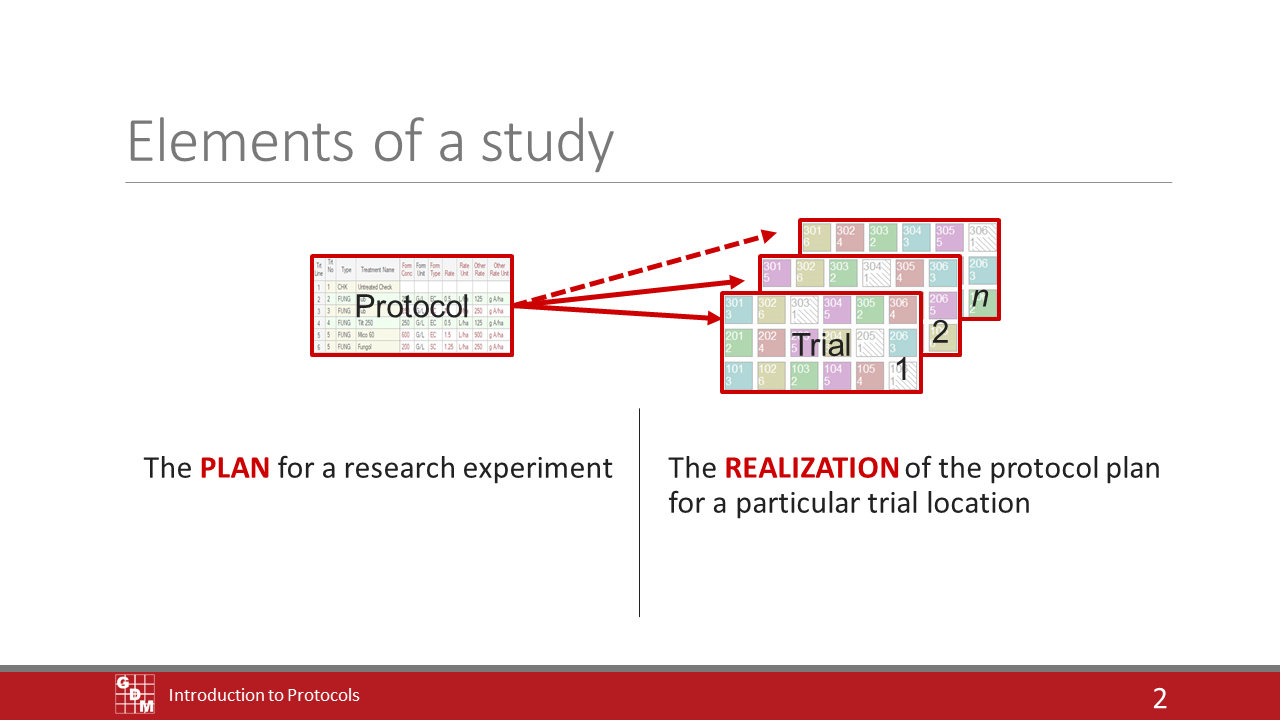In this video series, we cover the basics of protocols. You can follow along as we demonstrate how to create a new protocol, describe its components, then dive into the most important features and tools related to protocol authoring.
Note: Earn certification for completing these videos on our ARM Academy training portal instead.
1. Introduction to Protocols (3:30)In this video, we introduce the first component of an experiment – the protocol.
|
|
 |
2. Create a New Protocol (5:20)We demonstrate how to create a new empty protocol in ARM, and explore the protocol settings.
|
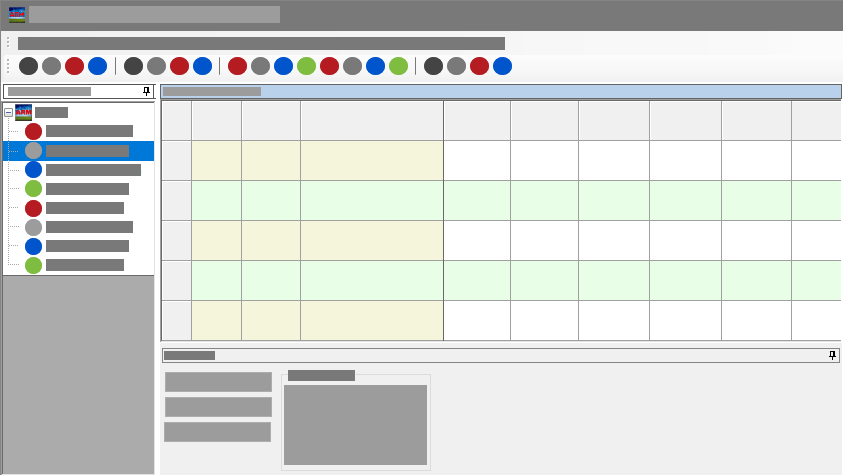 |
3. Editor Basics (2:10)Learn the fundamentals about the editor screens within ARM.
|
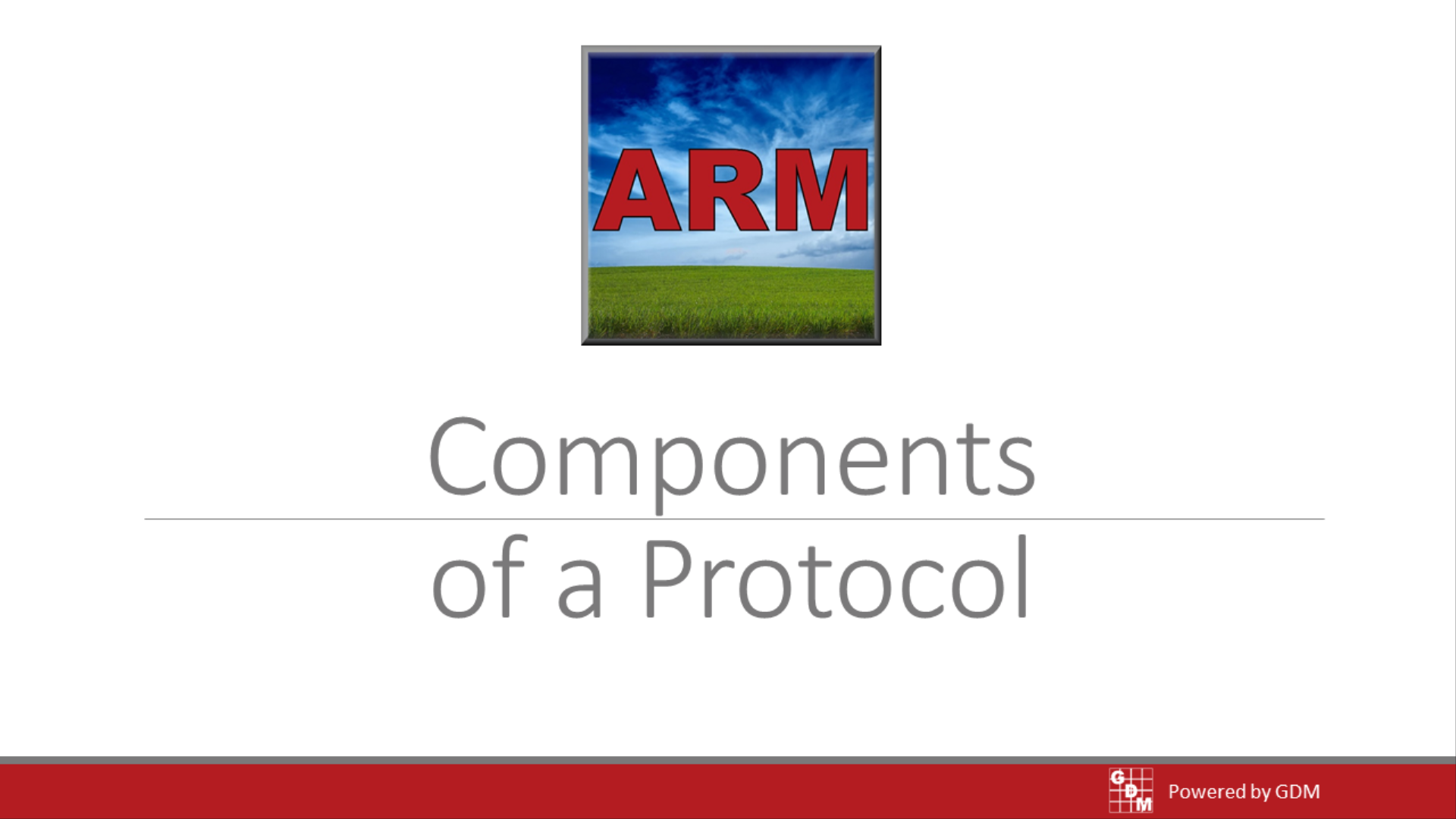 |
4. Components of a Protocol (5:08)In this video, we introduce all of the components of a protocol. A general overview of each editor is given, describing its purpose and functionality.
|
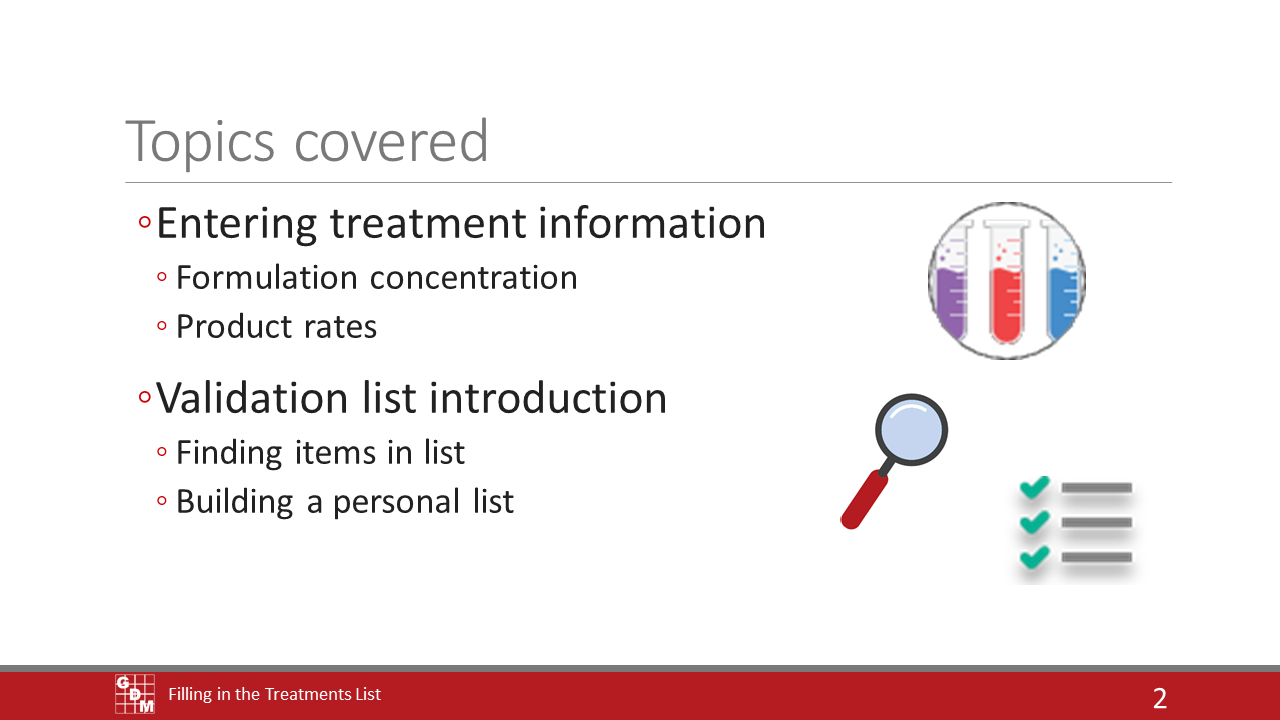 |
5. Filling in the Treatments List (6:56)Follow along as we fill in a basic treatments list. We will create several treatments in ARM, demonstrating how to enter treatment information and introducing validation lists.
|
 |
6. Outlining Treatment Applications (8:18)We discuss how to plan treatment applications within an ARM protocol. We will add applications to a study using a repeating section, link the applications to individual treatment line components, and plan appropriate Spray Volume and Mix Size settings.
|
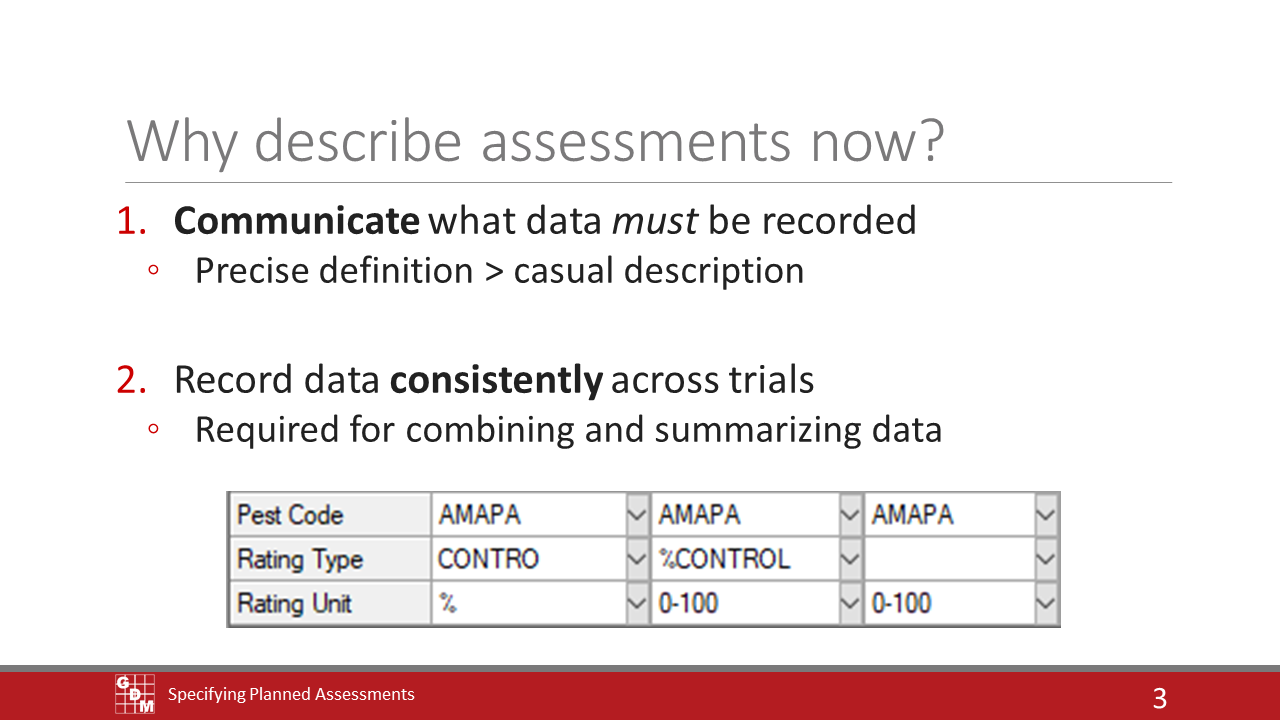 |
7. Specifying Planned Assessments (8:56)In this video we will discuss the reasons for entering planned assessments into a protocol, demonstrate with a couple of examples, and introduce editor views by utilizing hidden fields.
|
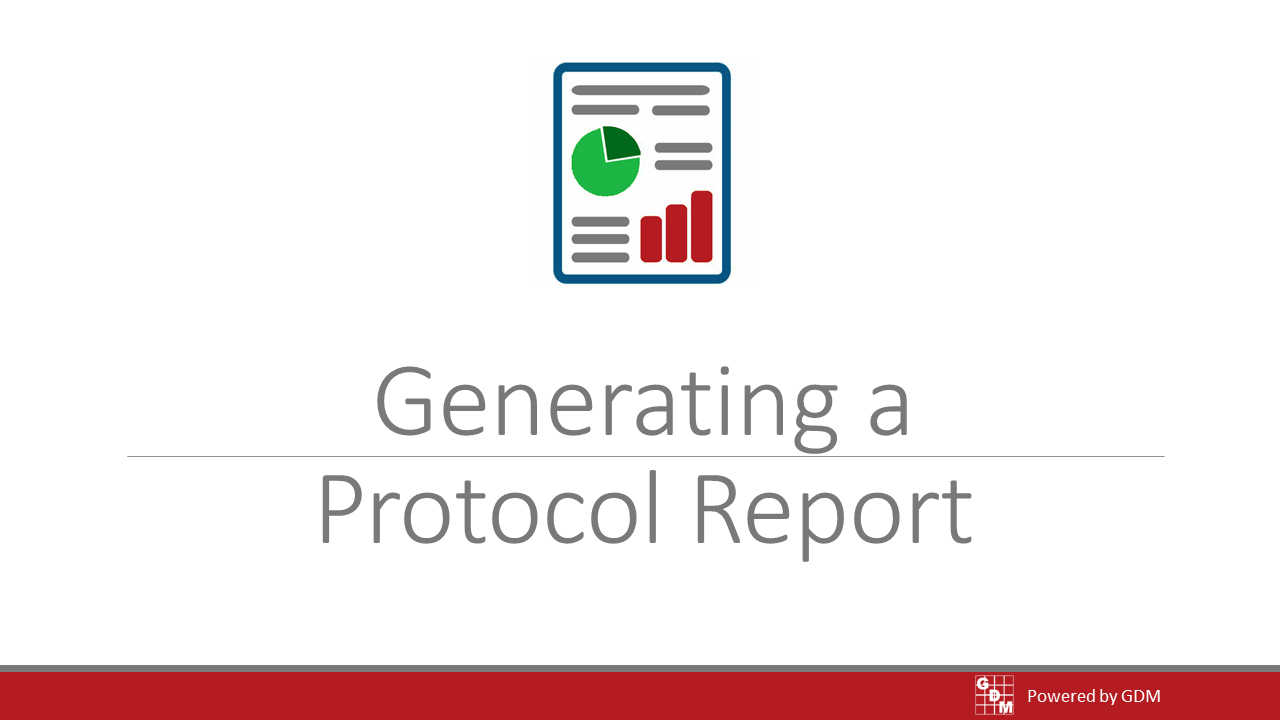 |
8. Generating a Protocol Report (4:42)In this video we introduce protocol reports in ARM, customize their components, and export the report to a file.
|
| < Back to video tutorials | Trial Basics series > |